Working with the Tabular Display
In the tabular display, each row displays information about one stream.
To open a stream, double-click it. Right-click a stream to display its context menu.
Tip: Click on a column heading to sort the table based on that column’s data.
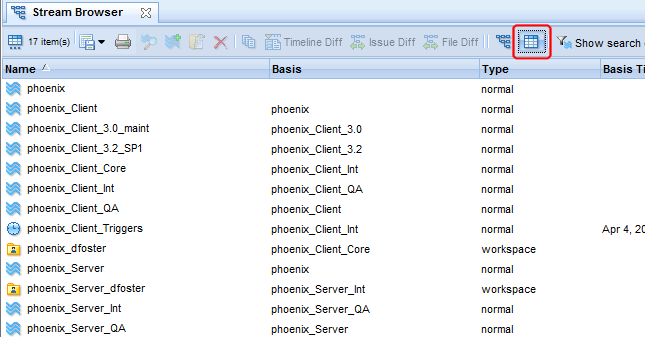
Information displayed in the tabular view is summarized below:
- Name
- The stream’s name.
- Basis
- The name of that stream’s basis (or backing) stream.
- Type
- The stream’s type
- Basis time
- For snapshot streams, the time selected as the basis. You can also specify a time basis when creating a dynamic stream. See Choosing a Basis Time for more information.)
- #
- The number for the transaction that created the stream.