Starting Atlassian Crucible from within the AccuRev Web UI
If your system administrator has configured
AccuRev Plug-In for Atlassian Crucible, the
Code Review button
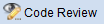 appears in the
AccuRev Web UI toolbar.
appears in the
AccuRev Web UI toolbar.
To start Atlassian Crucible from within AccuRev Web UI, click the Code Review button. Atlassian Crucible opens in a new web browser instance, displaying the login page.
Once you have logged in to Atlassian Crucible, you can set up reviews for files that are under AccuRev control. See your Atlassian Crucible documentation for more information on creating reviews in Atlassian Crucible.