Reviewing Workflow Rules for a Stream
In addition to using Workflow to automate issue management, Workflow can also be used to enforce your organization’s SCM policies. For example, your release manager might want to restrict what issues can be promoted into your build stream.
If workflow rules have been set for a stream in your depot, AccuRev displays a workflow icon, like the one on the phoenix_Client stream shown here:
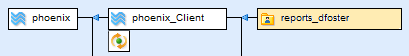
You can click this icon to display the Workflow Rules for Stream dialog box. This dialog box displays the workflow rules specified for a stream:
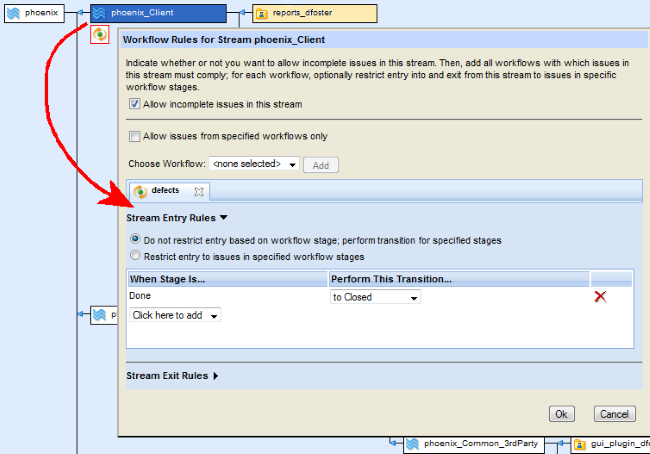
Security settings established by your administrator might restrict users from changing the workflow rules displayed here. See your administrator if you have any questions.