Deleting a Clause
To delete a clause, select it using the selection handle and click the
Delete button
 . The selection handle is the blue dot that precedes each clause, as shown in the following illustration.
. The selection handle is the blue dot that precedes each clause, as shown in the following illustration.
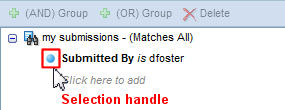
Tip: The
Delete key on your keyboard also performs the delete action.