Bulk Update
This command can be run via the button
 or the context menu on any un-grouped issue list shown. The command displays a dialog box which allows you to specify one
or more fields to update and assign new values to them.
or the context menu on any un-grouped issue list shown. The command displays a dialog box which allows you to specify one
or more fields to update and assign new values to them.
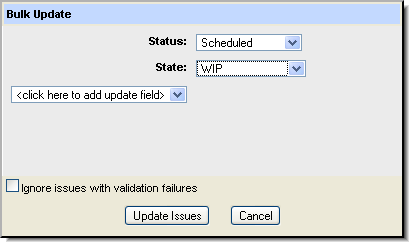
Click the Update Issues button to update these fields in the selected issues with the values you specified.
AccuRev applies validation rules during the bulk update operation, and displays an error if a rule is violated by the bulk update. The Ignore issues with validation failures checkbox skips issues with validation errors. See Understanding Issue Form Validation for more information.