Issue Details Report
The issue details report provides detailed information about one or more individual issues. The information in the report is based on the information that appears on the Issue Edit form, including the header section and most of the Issue Edit form’s tabs: Basics, Assignment, and so on:
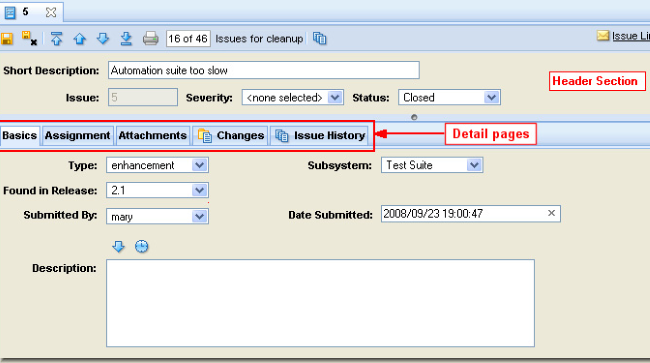
You can print an issue details report from the following places in the AccuRev Web UI
- Issue Edit form
- As shown in the preceding illustration.
- Any issues table
- Select the issues you want to print, or print reports for all issues in the table in one step.
Report Format
Data for the header section and each tab are separated with a graphic element that includes the name of the section or tab. Data is displayed in a list of name:value pairs. HTML formatting for text fields that support it is preserved in the report. Note that the following tabs are not included in an issue details report: Attachments, Changes, Issue History, and Relationships.
Report Header
Issue details reports include the following fields in a header:
- Depot
- The depot in which the issue is stored.
- User
- The username of the AccuRev user who printed the report.
- Query
- The name of the query whose results are reflected in the report. This field is included only if you print the report from the Query Browser.
If your issue details report includes multiple issues, each issue starts on a new page. Complete header information is printed on the first page only.