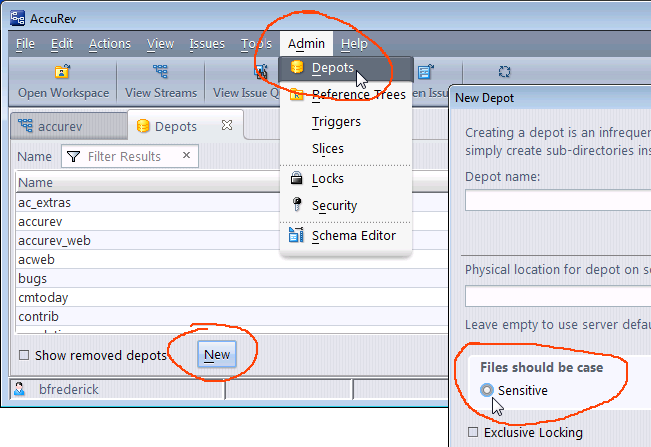Import an Existing Git Repo
If you have an existing Git repository that you would like to register with GitCentric and import into AccuRev, you can import a snapshot of the current state of the repository into AccuRev.
AccuRev Depots
You must import a Git repository into a case-sensitive AccuRev depot, unless you are 100% certain that repo is case-insensitive.
Your Git repo will be case-sensitive if it has been created and developed exclusively in a Linux/UNIX environment. If it has included any development from Windows or OS X developers, there is a good chance (but not 100% certainty) that the repo is case-insensitive, even if the repo itself is hosted on a Linux/UNIX server. If you attempt to map a case-sensitive repo to a case-insensitive depot, you will encounter errors, either at import time, or further down the road.
By default, AccuRev depots are case-insensitive, and the depot that is created during a new AccuRev installation is always case-insensitive. If you need a case-sensitive AccuRev depot for use with GitCentric, you (or an AccuRev administrator) must create one using AccuRev depot GUI features shown in the following illustration. See the AccuRev documentation for more information, or for the equivalent CLI commands to perform the same operation.