Disabling Code Review
Note: This section is for system administrators only.
Disabling code review is a two-step process:
-
As the administrator, clear the
Enable Code Review check box on the
General panel for the repositories for which you wish to disable code review.
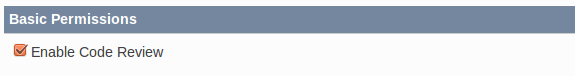
For new installations of GitCentric 2013.3 and later, this action automatically configures the repository’s ACLs to enable direct push. If you have upgraded to GitCentric 2013.3 and later, this field appears as Advanced... and you must configure the repository ACLs to enable direct push manually. See Configuring GitCentric ACLs for Direct Push.
-
Individual users must remove or comment out the following line in the
[remote "origin"] section of each clone’s
config file:
push = refs/heads/*:refs/for/*