Information Displayed on the Commits Page
As shown in this example, the Commits page provides several features that make it easy to view and explore commit history:
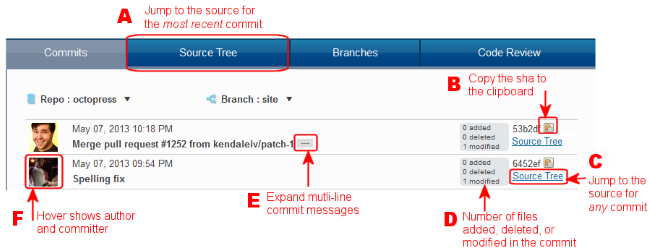
- A - Source Tree tab
- Jumps to the Source Tree page for the most recent commit in the branch. See View Commit History for more information. You can change the repository and branch using the Repo and Branch lists.
- B - Clipboard
- Copies the commit’s sha to the clipboard. This allows for easy use of the sha in a Git command, for example.
- C - Source Tree link
- Jumps to the Source Tree page for any commit you choose. See Review a Commit’s Files for more information.
- D - Commit summary
- Shows the total number of files that were added to, deleted from, or modified in the commit. Together, this information provides you with a general feel for the size of the commit.
- E - More button
- Expands the commit row to display the entire message if the commit message consists of multiple lines, or is too long to be displayed in the available space. Click again to return to the default display.
- F - Gravatar
- Displays the names of the commit author and committer when the pointer is placed over the gravatar (Globally Recognized Avatar). If the author has registered with gravatar.com, his or her gravatar appears here; otherwise, a generic image is used.