AccuRev Servers
The AccuRev Servers panel displays information about configured AccuRev Servers and allows you to add or remove them from GitCentric.
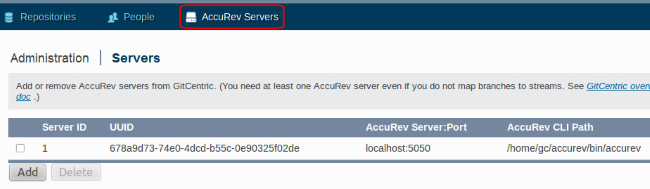
When you click the Add button, the Servers page expands to display the fields you use to add an AccuRev Server to GitCentric. These fields are summarized below:
- AccuRev Server
- The host name or IP address of the
AccuRev Server you wish to associate with one or more repos, or the IP address for an
AccuRev Server with multiple IP addresses. (The name of the server you first logged in to
GitCentric with, see
Log In to GitCentric, is automatically added to the
GitCentric database.)
If you specify localhost, this indicates an AccuRev Server on the GitCentric host, not necessarily the machine where you are running your browser.
- Port
- This is typically 5050 for mostAccuRev Servers, but the administrator may have changed it to something different.
- AccuRev CLI Path
- This is the path to the
AccuRev Client executable on the
GitCentric server that should be used to communicate with a particular
AccuRev Server. For example:
<ac_home>/bin/accurev
For more information, see CLI Path Setting.