Configuring Atlassian Crucible (4.3+) to Use AccuRev
To configure Atlassian Crucible 4.3+ to use AccuRev, ensure the following:
- Use Google Chrome as your browser.
- Add Restlet Client - REST API Testing by clicking +ADD TO CHROME.
- Launch Restlet Client
To map an Atlassian Crucible project to a repository, perform the following:
- Once Restlet Client -Rest API Testing is launched, click the Request tab and select PUT from the METHOD list.
- In the
URL field, enter
http//localhost:8060/rest-service-fecru/admin/projects/<projectKey>.
Note: Ensure that projectkey is entered in capital letters. For example: PROJ-1 or PROJ-2.
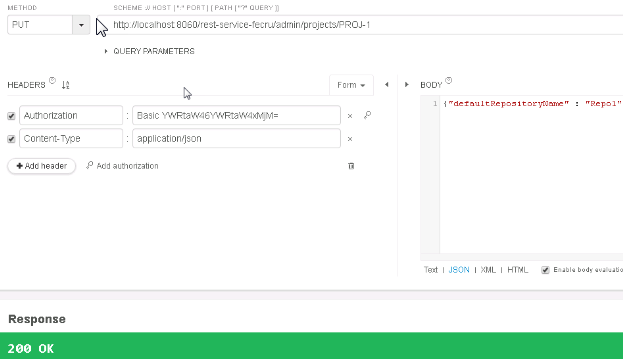
- Under the
HEADERS section:
- Select the Authorization option and then click on the search icon next to the field. The Authorization window is displayed. Enter the Atlassian Crucible user's credentials (Username and Password).
- Select the Content Type option and enter: application/json.
- In the Body section, enter {"defaultRepositoryName" : "<Repo1>"}.
- Click Send. The following message is displayed which ensures that the mapping is successful: 200 Ok.
Note: This mapping has to be established each time a new project is used.