Adding AccuRev Transaction Files to a Review
To add all the files associated with an
AccuRev repository transaction to a review:
- Navigate to a project page in Atlassian Crucible.
-
Click the plus sign
 to add content from an
AccuRev repository.
The
Add Content to Review window appears:
to add content from an
AccuRev repository.
The
Add Content to Review window appears:
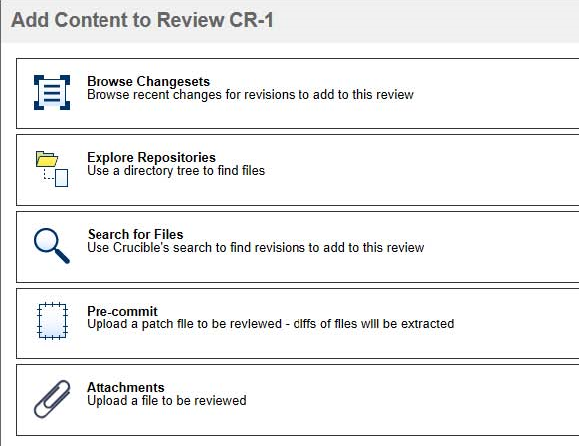
-
Select
Browse Changesets.
A list of your most recent
AccuRev transactions appears as changesets in the
Add Content to Review window:
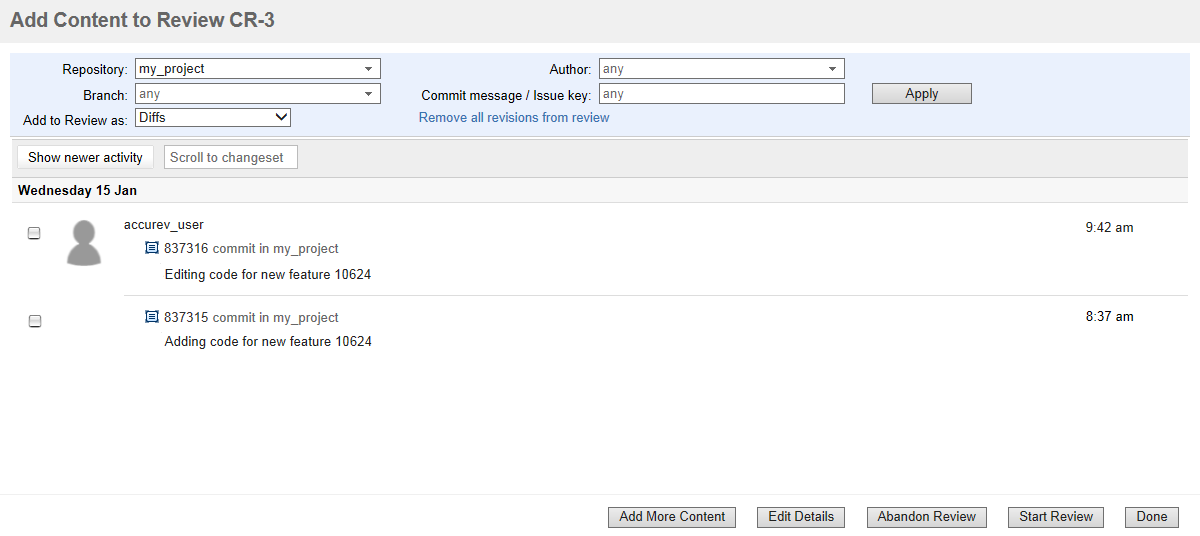
-
Specify a
Repository and an
Add to Review as option. Refer to the following table for information about the
Add to Review as option:
“Add to Review as” Option Name AccuRev Behavior Diffs The particular version selected for a file and its ancestor version (from which the selected version came from) are added to compare in-review, in context with the change history. Whole Files Adds the entire file of the selected version with all content. Diffs to Last Branch Point This option is not supported by the AccuRev Plug-In for Atlassian Crucible. Diffs to Last Reviewed Version The particular version selected for a file and its ancestor version (from which the selected version came from) are added to compare in-review, in context with the change history. Diffs to... This enables you to specify the file to show the differences between two specific versions of a file. -
Select a changeset to add all of its associated files to the Review.
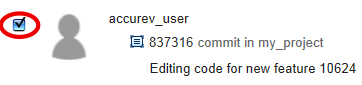
- Click Done when finished.