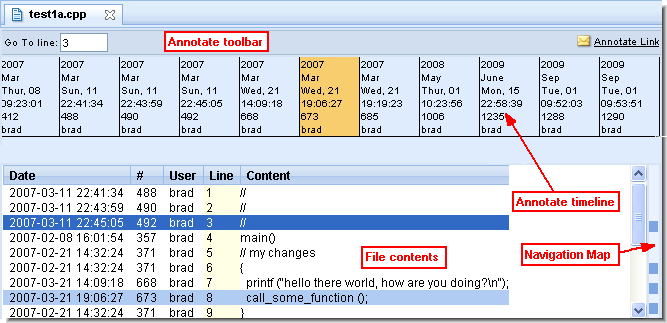Annotate
- The timestamp of the version in which that line was added to the file.
- The number of the transaction in which that version was created.
- The user who performed that transaction.
- A line number
You can use the annotations to explore how the file has changed over time. When you click on an item in the Date, #, or User columns, all the lines whose value in that column matches the value of the item you clicked are highlighted. This makes it easy to:
- Find all the lines added or changed in a particular version (click in the Date or # column).
- Find all the lines created by a particular user (click in the User column).
A timeline is shown above the file contents. Each transaction involving the annotated file is represented on the timeline. Click a transaction to show the file as of that transaction. The lines of the file that have been added or changed by that transaction are highlighted.