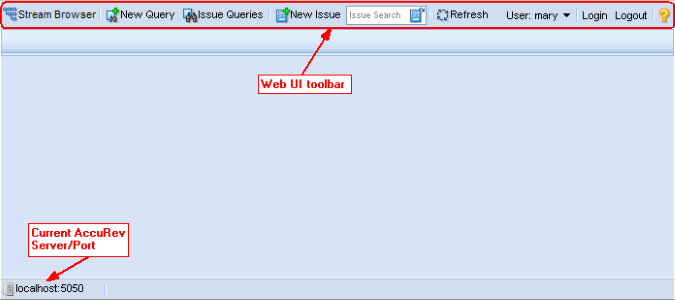Starting the AccuRev Web UI
To start the
AccuRev Web UI:
-
Click the
Open Web UI button on the
Eclipse toolbar:

You can also click from the Navigator view context menu.
The Login to AccuRev Server dialog box appears.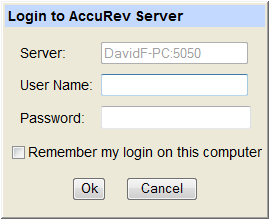
-
Enter a user name and password.
Tip: Select Remember my login on this computer to create a session token. Once created, you will not have to log in to the AccuRev Server when launching the AccuRev Web UI in subsequent AccuRev Plug-In for Eclipse sessions.
-
Click
Ok.
The
AccuRev Web UI appears on a new tab.