AccuRev Searches/Status Subwindow
The AccuRev Statuses command and the various forms of the AccuRev Searches command display their results in the AccuRev Searches/Status tool subwindow:
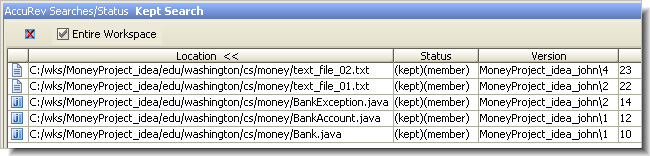
To open and close this subwindow, click its button at the bottom of the IDE window, or click WindowTool WindowsAccuRev Searches/Status.
