Copying an AccuSync Configuration
To copy an
AccuSync Configuration:
-
Go to the
AccuSync Management Console main page.
Tip: Clicking the AccuSync logo at the top of any page takes you to the main page.
-
Click the
Copy Configuration button
 for the
AccuSync Configuration you want to copy.
Note: The Copy Configuration button is disabled if the configuration is running.The Copy Configuration dialog box appears.
for the
AccuSync Configuration you want to copy.
Note: The Copy Configuration button is disabled if the configuration is running.The Copy Configuration dialog box appears.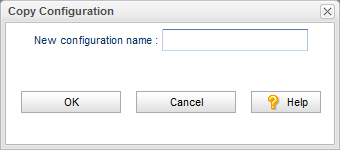
- Enter a name in the New configuration name field and click OK. The new configuration appears in the Configurations table on the AccuSync Management Console main page.