Adjusting the AccuWork Watermark
-
Click the
Status button (
 or
or
 ) for the
AccuSync Configuration or any synchronization pattern.
The status page for the
AccuSync Configuration appears.
) for the
AccuSync Configuration or any synchronization pattern.
The status page for the
AccuSync Configuration appears.
-
Click the
Change Watermark button.
The Change Watermark dialog box appears.
The value in the New watermark field reflects the most recent transaction in the depot synchronized by this Configuration. The Available range slider indicates the range of transactions for the depot, from 1 to the current transaction level.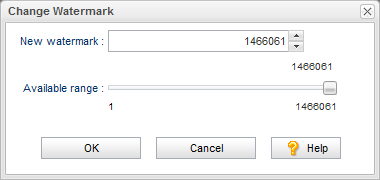
-
To change the watermark, you can:
- Enter (type or paste, for example) a value in the New watermark field.
- Click the spin control in the New watermark field.
- Drag the Available range slider (the value in the New watermark field changes as you move the slider).
- Click OK. The new watermark is set and will be used the next time you synchronize. After synchronization, the watermark is set to the current transaction number.