Printing Selected Requirements
Print Selected Requirements generates a
Microsoft Word document of the requirements that you select from the
Requirements tree. It is a quick way to generate a filtered Requirements report from the Define perspective.
- Click DEFINE.
- Select Requirements from the Requirements tree.
-
Click
 .
The
Print Requirements dialog appears.
.
The
Print Requirements dialog appears.
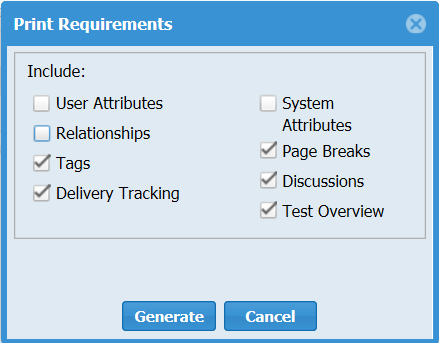
- Select the attributes to include in the report.
- Click Generate. Atlas generates a Microsoft Word document.