12.9 Viewing Identity Data
This section provides information about integrating Change Guardian with Microsoft Active Directory (AD). This integration helps you identify the usernames associated with an event. You must synchronize the AD accounts with the AD server. For more information, see Configuring LDAP for Authentication.
You can view identity data by clicking People on the left pane.
This section provides the following information:
12.9.1 Performing a Search
The People Browser allows you to search for people to view what they have been doing. You can use the search box or click the arrow next to the search box for more options. As you start typing the information in the search field, the data is automatically displayed.
You can search for users by using the search box or by using the search fields.
Using the Search Box
The search box automatically uses the following logic to interpret the text you enter:
-
All letters and no spaces searches for the given name or surname.
-
All letters and a space between letter groups searches for the given name and surname. The surname match is a starts-with, unless there is a trailing space.
-
All letters with a comma in the middle is a match of the surname and given name. The given name match is starts-with unless there is a trailing space.
-
Anything with a @ in it is a starts-with match for e-mail address.
-
All digits, or letters and digits but no telephone punctuation characters is a starts-with match for workforce ID.
-
Digits in addition to a leading +, and spaces, hyphens, periods, or parentheses is a starts-with match for a telephone number.
-
Alphanumeric, or all numeric with no spaces, or all numbers with spaces is a starts-with match for the workforce ID.
Using the Search Fields
You can search for many values, including custom values, in the search fields. The following is a list of the fields you can search:
-
Given Name
-
Surname
-
Telephone
-
Email
-
Position
-
Department
-
Office Location Code
-
Workforce ID
-
Vault Name
-
Customer ID
-
DN
-
Custom Value Name
-
Custom Value
12.9.2 Viewing Profile Details
After you have performed the search, (see Performing a Search ), the user name, photo, position, department, e-mail, and telephone number are displayed.
Figure 12-1 User Information Displayed
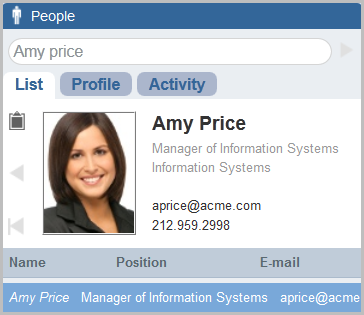
You can also view detailed information about the user and all of the accounts that belong to this user.
You can use the clipboard functionality to copy the data of the user’s profile and account information. Click the clipboard icon to the left of the user’s photo and their information is now in the clipboard. You can paste this information into a text editor.
12.9.3 Viewing Activities
You can view the recent activity of a user through the People Browser.
-
Authentication information
-
Access events
-
Permission changes
12.9.4 Searching and Viewing User Identities
The People Browser in Change Guardian allows you to search and view user profiles of identities in the Change Guardian database that have been synchronized with AD. In addition to information from the identity management system, the People Browser also shows recent user activity collected by Change Guardian.