Window contents
This section describes the fields listed in the Distributed Statistics Loader window as shown below:
Figure 1. Figure 16-1: Distributed Statistic Loader
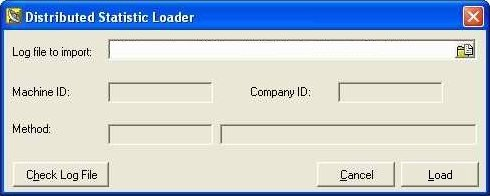
To use the Distributed Statistics Loader:
- In the Log file to import box, specify the dxe_statistcs.txt log file name including the directory path where you saved it on your Windows machine.
- Click
Check Log File to verify that the log file you select is correct.
The remaining fields in the Distributed Statistic Loader windows populate from information specified from the dxe_statistcs.txt file.
- Click
Load to load the subset extraction statistics into Data Subset Extraction.
A Statistic loaded successfully! message is displayed.
You can view the run-time statistics in various places in Data Subset Extraction. For example:- Viewing the List of Elaborations in Step by selecting the appropriate method from the Main Window
- Viewing the Data Stores Elaboration from the Elaborations tab in the Work with Method window
- Viewing the List of Elaborations in Step from the Method Overview tab in the Work with Method window
Run-time statistics include the following:
- Number of Read Records
- Number of Written Records
- Reduction in Percentage
- Simulation Date
- Real Extraction Date
- Elapsed Time [hh:mm:ss]
- CPU Time [hh:mm:ss]
Note: The Reduction in Bytes run-time statistic is not used in the Distributed Systems solution because of the way ODBC-enabled
data stores display the record length.