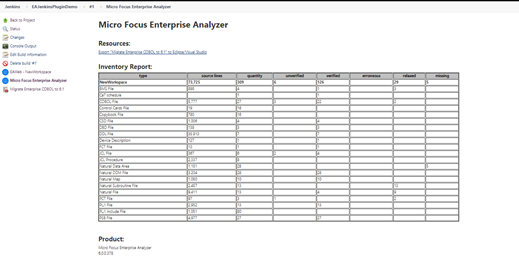Getting Started with the EA Jenkins Plugin
- Ensure that the Micro Focus Enterprise Analyzer Web Service is running with the Logon User set to your Windows user.
- Install Jenkins with the default settings on your local machine: https://jenkins.io/download/
- Go to
. Select the
EAJenkinsPlugin.hpi from the
EA installation
\Bin directory.
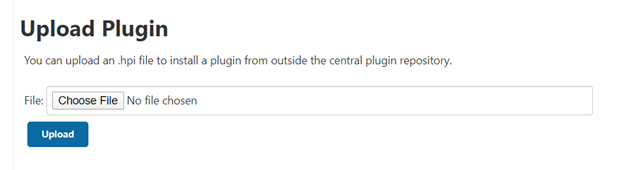
- Go to .
- Go to
Project Configuration.
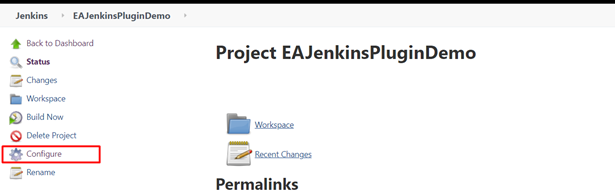
- Go to the Build section and choose
Enterprise Analyzer.
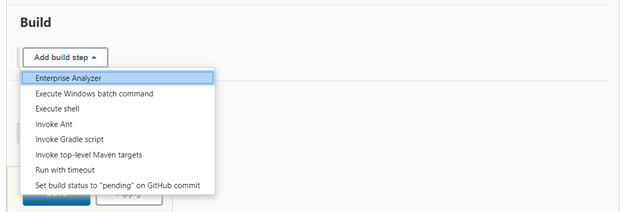
- Now you can add a valid address and test the connection. If there are configured workspaces, they will be loaded. Otherwise,
this can be done either from the REST API or from
in
EA Administration.
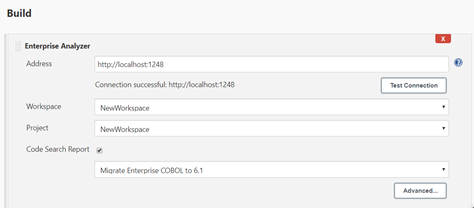
- Now you can start the build. If the build fails, you will see report results like the following:
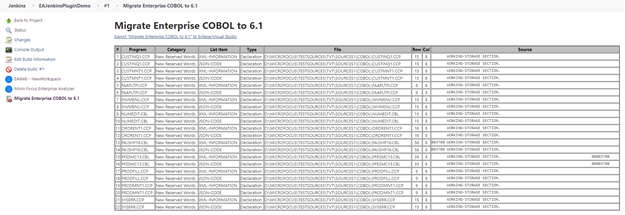 Note: There are three links on the sidebar:
Note: There are three links on the sidebar:- Opens EA Web for the selected workspace.
- Shows summary page with additional information.
- Shows the report itself