To Start the Demonstration JES Region
- In the Tree pane under JES->Regions, select the JCLDEMO region. See 1 in the diagram below.
-
In the
Actions pane, click
Start/Stop Region. See
2 in the diagram below.
The Start/Stop Region view appears in the Results pane.
-
At the bottom of the
Results pane, ensure that
Cold Start is selected and then click on
Start. See
3 in the diagram below.
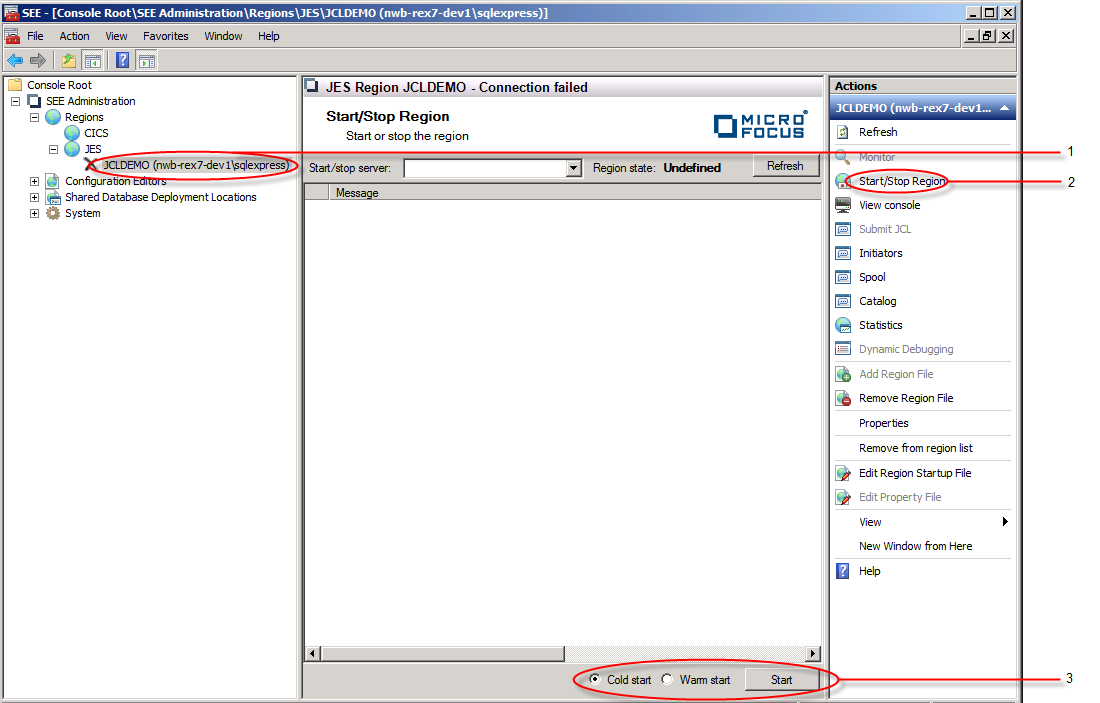
Messages are now displayed to show the progress of the region startup process. A final confirmation message is displayed to indicate that the region has successfully started. See 4 in the diagram below.
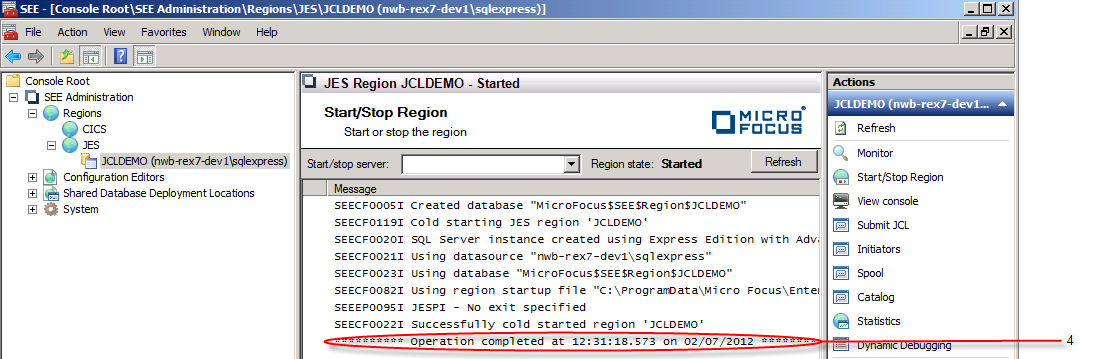
The region is now available for job submission.