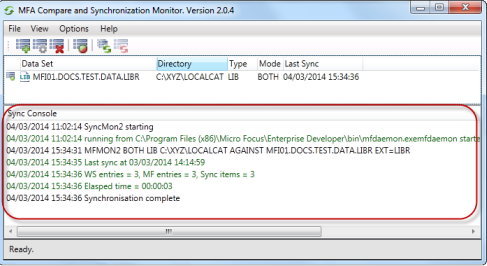Browsing the log file
-
Log on to the MFA Compare and Synchronization Monitor.
- From Visual Studio, on the Tools menu, select MFA Compare and Synchronization Monitor.
- From an Enterprise Developer command prompt, enter mfmonmx2.
-
On the
File menu, choose
Browse Log File.
The latest log file appears in Notepad.
Note: Log details from the current session also appear in the Sync Console: