Browsing the Analysis
Analysis Option shows a tree view of the relationships of the components in an application or group of applications. All the components are listed at the top level. You can expand any component to see what components it accesses and what components it's accessed by, as well as what user rule definitions it contains. See the following figures for an example.
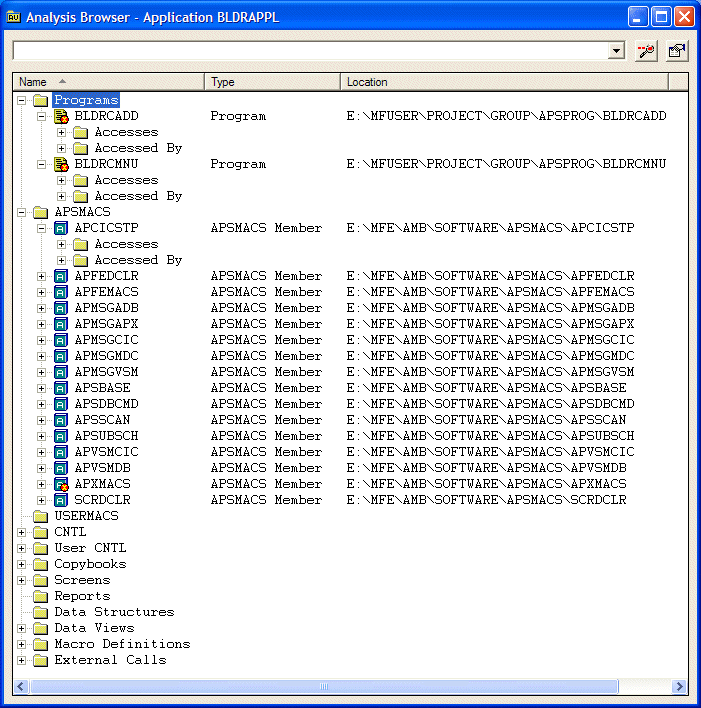
This first figure shows the analysis of the supplied demonstration project bldrappl. Notice the following:
- The Title bar shows the name of the application bldrappl.
- At the top level, there are folders for each type of component, such as Programs and APSMACS through to Rule Definitions and External Calls.
- The Programs folder lists the two programs in the application: bldrcadd and bldrcmnu.
- The Programs\BLDRCADD and Programs\BLDRCMNU folders each have two subfolders: Accesses and Accessed By. The next figure shows the analysis with the BLDRCADD\Accesses folder expanded.
- The APSMACS folder lists all the apsmacs components used in the application, starting with apcicstp.
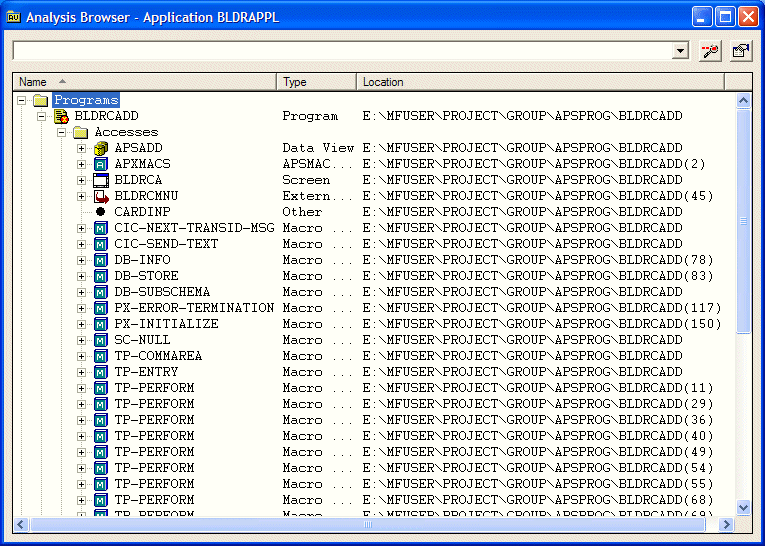
This figure shows the same analysis with the BLDRCADD\Accesses folder expanded. Notice that:
- The bldrcadd program accesses the data view apsadd, the apsmacs component apxmacs, the screen bldrca and so on.
- The Location column shows the path to
bldrcadd and shows the line on which
bldrcadd accesses each component. For example,
bldrcadd accesses the user rule
tp-perform on lines 11, 29, 36, 40 and so on.
You can double-click a component to open bldrcadd in your default editor.
In addition to the Accesses and Accessed By folders, there is a third folder, Contains. The Contains folder is displayed for copybooks and user rules (apsmacs, usermacs, cntl and user cntl), if relevant. The Contains folder lists any user rule definitions that the component of interest contains.
Most folders are associated with physical files. However the folders for Rule Definitions and External Calls are associated with logical definitions.