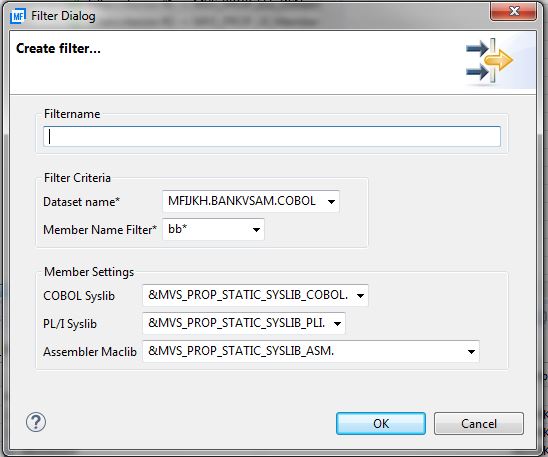Filter Type
There are two filter types defined in the AWM model. The first filter type is used to define a data set filter together with the action that can return a data set list. It is the same action used in the tree view to expand a data set filter definition. The second filter type is used to define a member filter together with the action that can return a member list of a PO data set.
For details of how to define a filter type, see Filter Type in the Data Model Details chapter, for more information.
The following figure shows how the data set filter type is modeled:
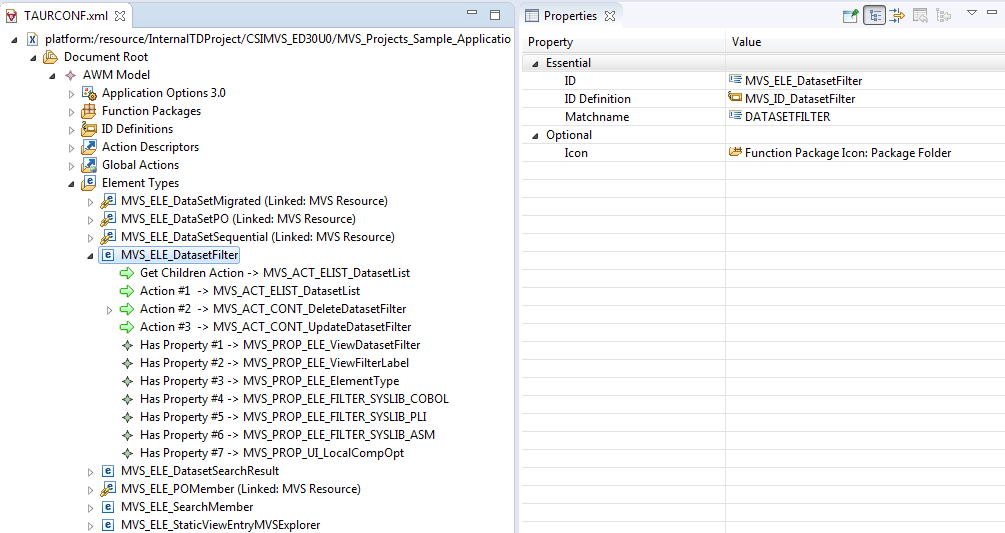
The following image shows how the member filter type is modeled:
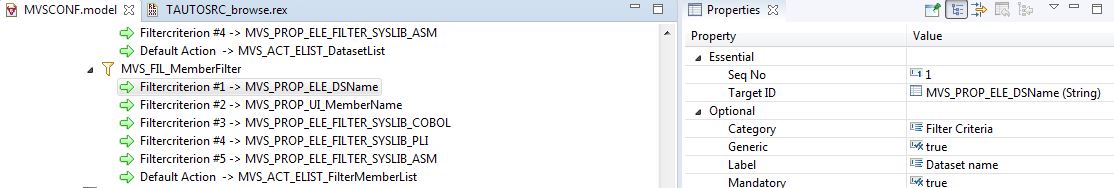
At run time, the filter dialog can be called from the Filter Definitions view. You can select between the two filter type definitions when you create a new filter.
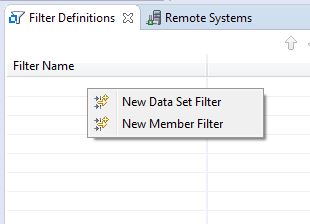
The Filter Dialog box for MVS data sets is displayed as follows:
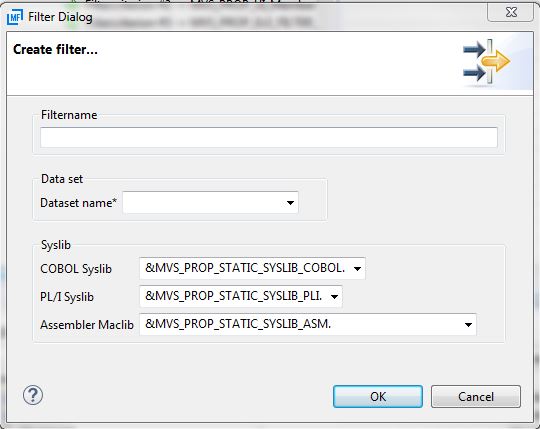
The Filter Dialog box for a PO members is displayed as follows: