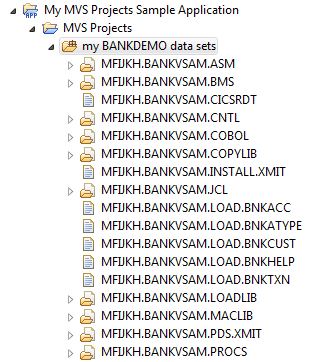Partitioned Data Sets
The following image shows how to model this element type:
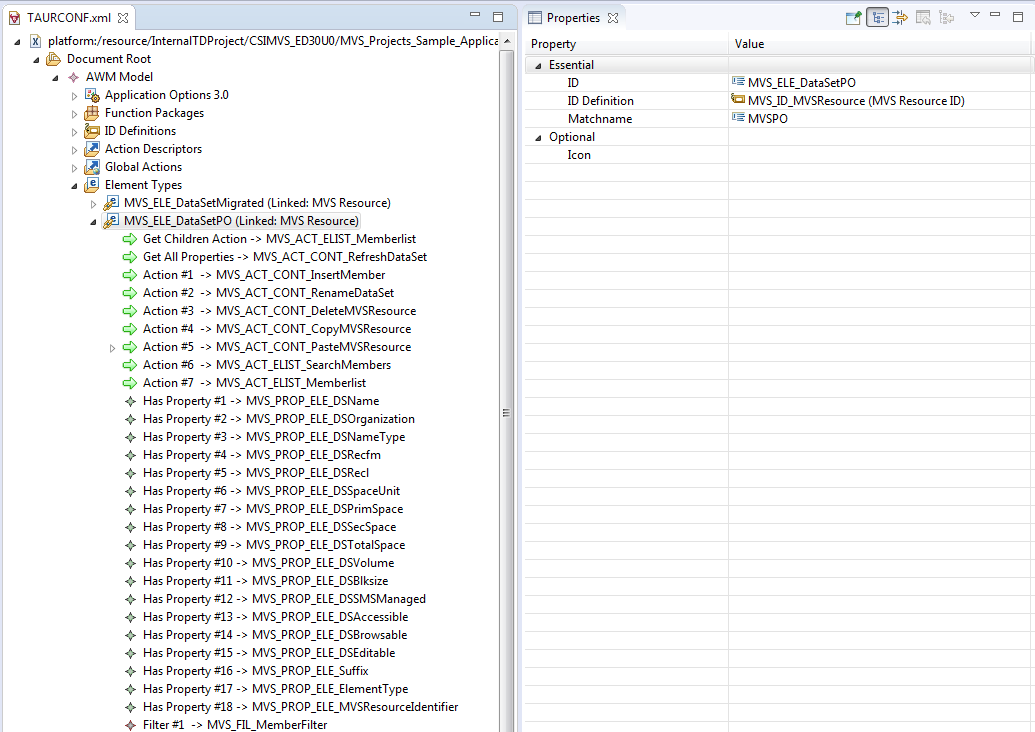
You need an ID definition to describe the property which uniquely identifies an element of this type.
The get children action has to be associated to be able to expand a data set in the tree view with the member list. The same action is used in the context menu to show this member list in the table view.
The icon is dynamically associated with the icon in the MVS Explorer. An explicit icon definition is not necessary.
The match name PO must match the name returned by the MVS function package tool which returns the data sets. The data set organization property of this tool is used as element type match name. By definition, the third field of this tool is the returned data set list containing the data set organization, which has been mapped to the element type's match name property as shown below:
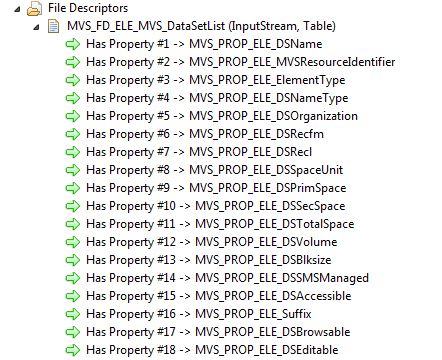
At run time these modeled data sets are displayed in the tree view like in the figure below: