Map Annotations Editor
Using the Map Annotations Editor, you can edit the maps included in your Visual Studio project to make their fields easier to map in the Interface Mapper. This includes edits such as changing logical field names, defining fields as input, output, or input/output, defining groups of fields, and adding or changing field values. Any map annotations you make are valid only in the context of the service interfaces you create using the map. The annotations do not directly affect your application.
Map Annotations Editor
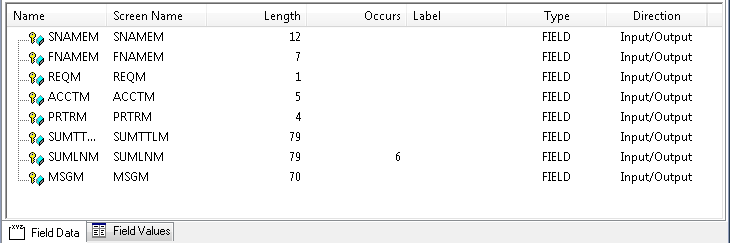
Changing logical field names
The names assigned to map fields in the map's source file are the names referenced by the Map Annotations Editor and the Interface Mapper as logical field names, with one exception. For CICS BMS maps, if the field name is a reserved COBOL word, -Reserved is appended to the field name.
You can change a logical field name to something that more clearly identifies the field. When you use the Interface Mapper to create mappings with screen fields, having an easily recognized logical name for each field can be quite helpful, especially if the screen field names defined in the map's source file are somewhat cryptic.
Defining field direction
As a default, each map field has a direction of input/output. You can change the direction of any map field to be input, output, or input/output.
Grouping map fields
You can group map fields to form an array of items, which can be helpful when you have several rows that contain the same data, each for a different record. The number of fields in the group can vary depending on your needs. The fields in a group must be consecutive.