Defining Map Properties
Double-click the map name in the tree view in the left-hand pane of the painter window to display the Map Properties dialog box, shown in the figure below.
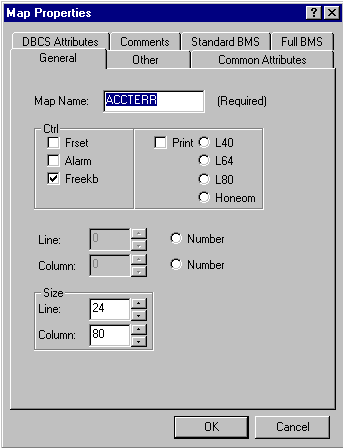
These properties set the operand values for the corresponding BMS map definition macro DFHMDI.
Pages on the dialog box show the map properties. Depending on the configuration options set for the painter, some of the pages may not be displayed.
- The Standard BMS page is displayed only if the painter is configured for standard or full BMS.
- The Full BMS page is displayed only if the painter is configured for full BMS.
DBCS attributes are displayed on the DBCS page but they cannot be changed.
You can use the painter to specify values for all the DFHMDI operands, even though they might not be applied to the BMS macro file that is generated.