Filter Type
A filter type describes a class of filters. It contains all the information to generate a Filter dialog, through which filters can be created. The element lists can be generated from a filter using the relationships of the FilterType to action descriptors.
At run time, filters can be created and edited via the Filter Definitions view. If element types have been defined with relationships to filter types, you can also create filters via the context menu of an element. In this case, the input fields of the Filter dialog is initialized with the property values of an element.
| Attribute | Type | Description |
|---|---|---|
| ID * | ID * | The ID of the filter type. |
| Label [O] | String | The label of the filter in the context menu of the Filter Definitions view to define a new filter. If not used, the ID is displayed. |
| Relationship | Cardinality | Description |
|---|---|---|
| Has_Action | 1..* | Relationship to an action descriptor, via which an element list can be generated using the filter criteria. |
| Has_Filtercriterion | 1..* | Relationship to a property that is interpreted as a filter criterion. |
Examples
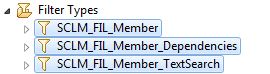
In the SCLM model, three different SCLM filter types are defined:
| Filter Type | Usage |
|---|---|
| SCLM_FIL_Member | Filter type to filter SCLM member by SCLM key properties. |
| SCLM_FIL_Member_Dependencies | Filter type to filter the dependencies of a SCLM member. |
| SCLM_FIL_Member_TextSearch | Filter type to define a textual search within SCLM members. |
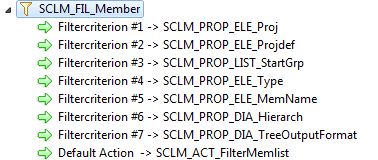
The properties in the relation Filter_Type_Has_FilterCriterion define the structure of the filter dialog. The action in the relation Filter_Type_Has_Action describes which action is executed when a filter of this type is executed from the Filter Definitions view.
A filter action should always return an element list which has to be modeled in the "Table Structure" attribute of the filter action:
