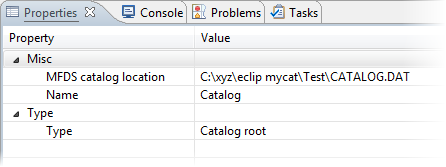Setting the catalog location from Server Explorer
Note: Setting this option overrides the MFSYSCAT environment variable.
-
In Server Explorer, expand
.
Note: If Server Explorer is not already displayed, click .
- Expand the enterprise server that contains the local catalog.
-
Right-click
Catalog, then click
Set Catalog Location.
The Choose Enterprise Server System Catalog File dialog box appears.
Note: You must specify a catalog location on the current machine. -
Select the required
catalog.dat, then click
Open.
The catalog location is updated.
The location of the catalog is shown in the Properties tab.