Editing Data Files
When editing data files, you can specify whether floating-point data items are interpreted as IEEE format or IBM hexadecimal format. To do this, you use a new drop-down list on the Data File Toolbar, as shown below:
Figure 1. File Toolbar Showing the Floating-point Format Drop-down List
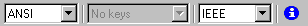
Select the format you want to use from the list, and the floating-point data items are displayed in the format you choose. The default is determined by the setting of the MAINFRAME_FLOATING_POINT environment variable.
Note:
You cannot edit floating-point data in the Data File Editor.