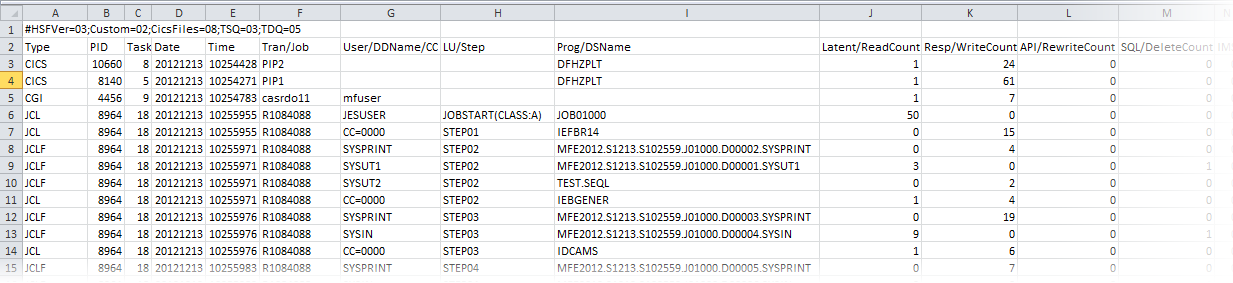Viewing HSF Information as a .csv File
If you have enabled the collection and writing of HSF records to disk, details of individual transaction runs are written to comma-separated-values files, one HSF record per line.
These files are named cashsf-a.csv and cashsf-b.csv, and are located in the system directory. One of these file is the active file at any one time, and once the active file is full, or when you click the Switch button in the HSF Data section of the ESMAC Control page, records are written to the alternate file, until the maximum file size is reached or the Switch button is clicked again.
The .csv files produced in this version of the product have the following header, and contain the following fields:
#HSFVer=03;Custom=xx;CicsFiles=xx;TSQ=xx;TDQ=xx Type,PID,Task,Date,Time,Tran/Job,User/DDName/CC,LU/Step,Prog/DSName,Latent/ReadCount,Resp/WriteCount, API/RewriteCount,SQL/DeleteCount,IMS/DSDeleteCount,DSType,DSAccessType,Custom01,File01,Count01,Time01,TS01,Count01,Time01,TD01,Count1,Time1
The number of Custom, File, TS and TD fields correspond to the xx values in the header, which are set according to the ES_HSF_CFG environment variable.
When setting the variable, values must be set within a permissible range, otherwise the default value is used for that field. Also, if the field name is not explicitly set within the variable, its default value is used. The ranges and defaults are:
| Field name | Range | Default |
|---|---|---|
| CUSTOM | 0-5 | 0 |
| CICSF | 0-20 | 5 |
| TSQ | 0-20 | 5 |
| TDQ | 0-20 | 5 |
For example: ES_HSF_CFG=CUSTOM=2;CICSF=10;TSQ=32 generates 2 custom fields, 10 CICS file fields, 5 TSQ fields and 5 TDQ fields.
#HSFVer=01 or 02
Some earlier .csv files (#HSFVer=01) do not have the DSType and DSAccessType fields, and either have this header:
#HSFVer=01 Type,PID,Task,Date,Time,Tran,User,LU,Prog,Latent,Resp,API,SQL,IMS,File1,Count1,Time1,File2,Count2,Time2, File3,Count3,Time3,File4,Count4,Time4,File5,Count5,Time5,TS1,Count1,Time1,TS2,Count2,Time2,TS3,Count3, Time3,TS4,Count4,Time4,TS5,Count5,Time5
or, without the IMS field:
Type,PID,Task,Date,Time,Tran,User,LU,Prog,Latent,Resp,API,SQL,File1,Count1,Time1,File2,Count2, Time2,File3,Count3,Time3,File4,Count4,Time4,File5,Count5,Time5,TS1,Count1,Time1,TS2,Count2,Time2,TS3, Count3,Time3,TS4,Count4,Time4,TS5,Count5,Time5
Field types
- Type
- The type of record. One of:
- CICS - for CICS transactions
- IMS - for IMS transactions
- JCL - JCL job start, step completion and job end events
- JCLF - for mainframe file events
- WEB - for Web services
- PID
- Process ID of the SEP which ran the task.
- Task
- A unique task number.
- Date
- The date the task started to run, in the format yyyymmdd.
- Time
- The time the task started to run, in the format hhmmsscc.
- Tran/Job
- The name of task:
- For CICS and IMS tasks, the transaction ID.
- For JCL and JCLF, the job name.
- For Web services, the service name.
- User/DDName/CC
-
- For all records except JCL and JCLF, the ID of the user that initiated the task.
- For JCL STEP and JCL JOBEND records, the related condition code.
- For JCL JOBSTART records, the user that submitted the job.
- For JCLF records, the DDName of a file associated with the job step.
- LU/Step
-
- For CICS tasks, the logical unit or net name (the identifier of the terminal used to initiate the task).
- For JCL JOBSTART records, the JOBSTART(CLASS=jobclass) indicator.
- For JCL STEP records, the step name.
- For JCL JOBEND records, the JOBEND indicator.
- For JCLF, the step name.
- Prog/DSName
-
- For CICS and IMS tasks, the program name.
- For JCL JOBSTART and JOBEND records, the job number.
- For JCL STEP records, the program name.
- For JCLF records, the name of the dataset.
- Latent/ReadCount
-
- The time, in hundredths of a second, between Enterprise Server receiving the request and the task beginning to run. This applies to all records except JCLF records.
- For JCLF records, the number of reads performed against the file during the related step.
- Resp/WriteCount
-
- The time, in hundredths of a second, that the task ran for (not including latency time). This applies to all records except JCLF records.
- For JCLF records, the number of write operations performed against the file during the related step.
- API/RewriteCount
-
- The time, in hundredths of a second, spent in CICS API (EXEC CICS statements) for this task. This applies to all records except JCLF records.
- For JCLF records, the number of rewrites performed against the file during the related step.
- SQL/DeleteCount
-
- The time spent, in hundredths of a second, in SQL API (EXEC SQL statements) for this task. This applies to all records except JCLF records.
- For JCLF records, the number of record deletes performed against the file during the related step.
- IMS/DSDeleteCount
-
- The time spent, in hundredths of a second, in IMS DL/I API for this task. This applies to all records except JCLF records.
- For JCLF records, the number of times the related dataset was deleted during the current step.
- DSType
- This field is blank for all records except for JCLF records, in which case it is one of:
- Permanent
- PC
- Terminal
- Sysout
- Dummy
- Temp
- DSAccessType
- This field is blank for all records except for JCLF records, in which case it is one of:
- Alloc
- Read
- Update
- Delete
Configurable Field Types
The following additional fields may be repeated based on the value of the ES_HSF_CFG environment variable:
- Customxx
- Custom data written to the record via a call to ES_WRITE_CUSTOM_HSF from the user application.
- Filexx
- The name of a file that the transaction accessed.
-
- Countxx
- The number of times the transaction accessed this filexx.
- Timexx
- The time, in hundredths of a second, the transaction spent accessing filexx.
- TSxx
- The name of a temporary storage queue (TSQ) that the transaction accessed.
-
- Countxx
- The number of times the transaction accessed TSxx.
- Timexx
- The time, in hundredths of a second, the transaction spent accessing TSxx.
- TDxx
- For CICS records, the name of a transient data queue (TDQ), blank for non-CICS records.
-
- Countxx
- The number of times the transaction accessed TDxx.
- Timexx
- The time, in hundredths of a second, the transaction spent accessing TDxx.
Sample content viewed in Microsoft Excel