Editor Quick Action: End of Scope Termination
For source files compiled with the NOIMPLICITSCOPE Compiler directive, you receive warning messages (COBCH1227) when a complex statement has not been terminated properly when the syntax requires it (for example, END-VERB).
An editor quick action is available for you to quickly resolve the issue and insert the missing end--of-scope terminator:
- Click on the line of code that reports the warning message "Scope terminator END-VERB generated implicitly".
- Hover the underlined phrase in the code.
- Click the light bulb icon (
 ) to see the details:
) to see the details: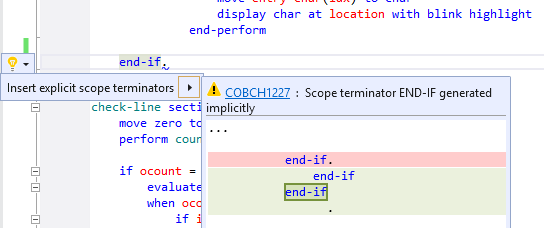
- Click
Insert explicit scope terminators.
This adds the missing terminator to your source file.