COBOL code mining preferences
Code minings are additional content shown in the editor to give extra context to certain code elements. They can be used in your native and procedural JVM COBOL code.
These preferences are available from the page.
- Enable code minings
- Select this option to enable code minings support in the COBOL editor.
- Only if there is at least one result
- Select this option to hide indicators that show '0 references'.
- Select code minings that you wish to enable/disable
- Select one or more the following features to enable them:
- The number of references to a section or a paragraph. An indicator, showing the number of times that a section or a paragraph is called, is displayed above the section/paragraph
title within the code. Select the link to show a list of references in the
Search view, where you can use the matches shown to jump to the call within the code.
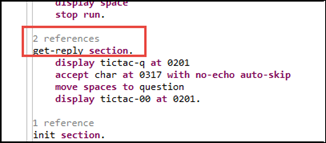
- The number of references to a section or a paragraph. An indicator, showing the number of times that a section or a paragraph is called, is displayed above the section/paragraph
title within the code. Select the link to show a list of references in the
Search view, where you can use the matches shown to jump to the call within the code.