Delete a CICS resource
The enterprise server region must be running to be able to delete a resource.
-
In
Server Explorer, right-click the CICS-enabled region, and select
CICS Resources.
The CICS Resources view is displayed, by default grouping the resources by type.
-
Use the tree to navigate to the required resource, and then double-click the entry.
A new tab displaying the resource details is displayed.
Tip: To use a text search to locate a resource, type the full or partial resource name in the search box: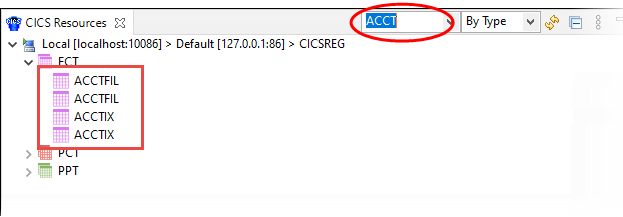
Any matching resources are shown in the hierarchy; any resources not matching are temporarily hidden from view.
-
Click
 to delete the resource.
to delete the resource.
-
Click
Yes to confirm.
The resource is deleted.Tip: You can also delete the resource using the context menu from the tree hierarchy.