COLOR_MODEL Settings 1 and 2
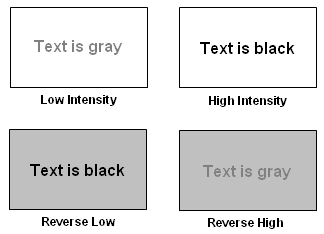
COLOR_MODEL settings 1 and 2 cause the default background to be white.
A character's intensity is shown in the foreground, but switched so that high and low intensity are exchanged. This results in the default low intensity being shown as gray-on-white, while high intensity appears as black-on-white. The result is that high-intensity stands out more than low-intensity.
Reverse-video appears as black-on-gray. If you use reverse-video boxed windows, these are good settings if you also want to use the 3D_LINES variable to give your borders a three-dimensional effect.
Equivalent Settings
COLOR_MODEL 1 is equivalent to COLOR_TRANS 5, INTENSITY_FLAGS 34, and BACKGROUND_INTENSITY 1.
COLOR_MODEL 2 is equivalent to COLOR_TRANS 4, INTENSITY_FLAGS 34, and BACKGROUND_INTENSITY 1.