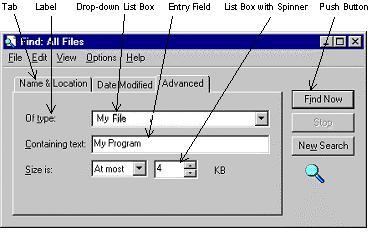Windowing Concepts
The following basic window concepts form the foundation for GUI programming and ACUCOBOL-GT window support.
The Screen
The screen is the physical display area of the monitor.
The Virtual Screen
The virtual screen is a non-physical display area allocated to the application by the operating system (or the ACUCOBOL-GT run-time). It is called virtual because not all of the allocated area need be displayed on the physical screen. A window (defined below) is used to frame the virtual screen, and scroll bars are provided, if necessary, to allow the user to navigate to any part of the virtual screen. The application behaves as if the entire virtual screen is always available.
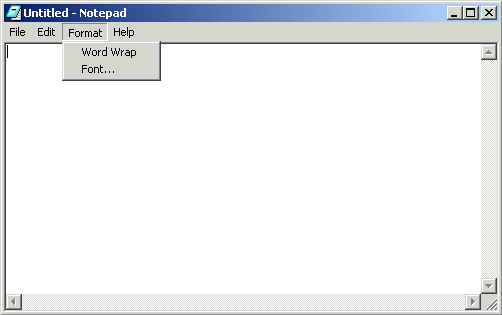
Window
A window is a rectangular display area that provides a view of the virtual screen. It can be any size, including the entire screen. It is usually framed. Depending on the window type and the underlying system software, windows are displayed in either graphical or text-mode. Windows can include a number of other interface objects, such as a title bar, menu bar, and controls.
In GUI environments, windows are the fundamental construct used to display and accept commands and data from the user.

The Main Application Window
The main application window is the application's primary window. The main application window is typically the first window that the application creates. It usually includes a title bar displaying the application's name, and a menu bar for quick access to the application's basic functions. The main application window is usually movable and resizeable.
Modeless Windows
A modeless window is a window that allows the user to switch between windows — usually application windows — without having to close the current window. The current window application continues to run in the background even after you switch to another window. An application might also use several modeless windows to give the user access to different program functions and to provide separate views of program data. The user activates a modeless window using the host's method — usually by clicking on it. Modeless windows can contain most any type of control and are typically moveable and resizeable. An application's main application window is usually a modeless window.
Modal Windows
A modal window is a window that the user must respond to and close before the application will continue. Dialog boxes are typically modal windows. Modal windows may include buttons, entry boxes, and other controls that the user manipulates to provide input, and to confirm or cancel an action. Modal windows are usually moveable but not resizeable.
Controls
A control is a self-contained graphical object with a dedicated function, such as a push button, check box, entry field, or scroll bar. Controls are also known as widgets. Though they are technically windows, controls are not moveable or resizeable, nor do they have many of the other properties of a window.