Add a web service to a Visual Studio 2010 project
Visual Studio 2010 provides a sophisticated ability to include web services in projects. Let's take a closer look at this popular programming IDE.
First, create a new project:
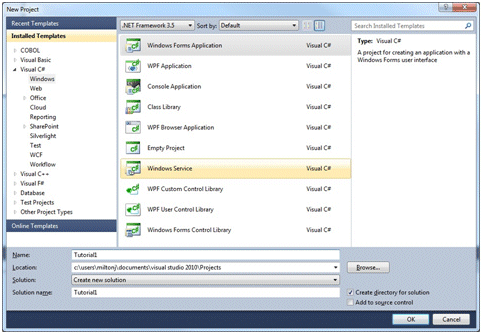
After the project is created, you add a service reference to the project.
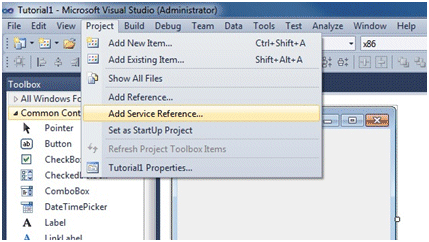
When the Add Service Reference dialog appears, enter the URL of the SRF file that is the endpoint of the service.
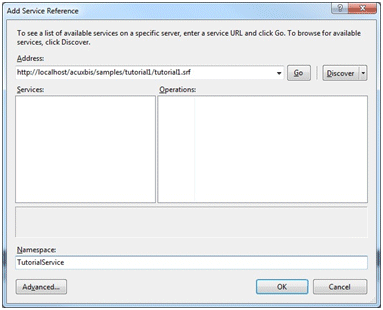
The WSDL will be fetched, at which time the information about the web service is added to the dialog:
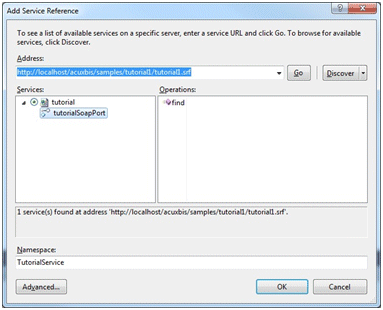
The methods available in the service are listed in the 'Operations:' column. Click OK to complete adding the service to the project. Proxy functions are created for the operations (methods) and the service appears in the Solution Explorer.
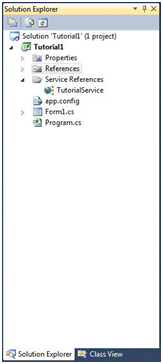
The generated proxy functions allow you to use the web service's methods in a manner identical to any other function.