Adding and Removing Line Items
An additional Code Editor tool can be used to have AcuBench automatically add or modify line numbers in the sequence area. This function is only available when you are working with ANSI format files.
To add line numbers to the sequence area:
- Open the Format menu and select Sequence Number. The Sequence Number dialog opens.
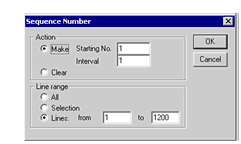
- To add numbering to your file (or re-number the file), select the Make radio button and continue with step 3.
To clear all existing numbering from your file, select the Clear radio button, then click OK to return to the editor window.
- To determine how lines in your file will be numbered, enter a starting number and interval in the appropriate entry fields. By default, the file is numbered from one by one, meaning that the first line in the file is assigned number 00001, the second line is assigned number 00002, and so on.
- In the Line range area, select a radio button to determine whether all lines in the file, a highlighted selection of lines, or a specific line range will be given numbers.
- When you are finished, click OK to number or re-number the file.