How the Thin Client Works
In a thin client configuration, your application is composed of two logical layers: a user interface (UI) layer on the display host (client) and a COBOL layer on the application host (server). The UI layer handles screen, mouse, and keyboard activity, and the COBOL layer performs application processing. Because no application components are required on the client (unless you use ActiveX controls), it is considered to be "thin."
Rather than forcing you to split your application into client and server components, the ACUCOBOL-GT runtime has been split so that your existing application can be displayed on the client. The portion that is installed on the client is known as the ACUCOBOL-GT Thin Client. Currently, the thin client runs only on Windows machines. The full ACUCOBOL-GT runtime is installed on the server.
To function, the split runtime makes use of the AcuConnect® application server software. The role of AcuConnect is to listen for requests from clients to launch the ACUCOBOL-GT runtime on the server. You license the server runtime for a specific number of concurrent users.
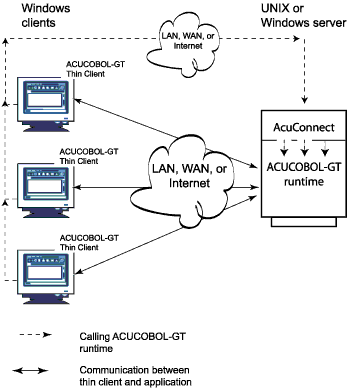
Together, the ACUCOBOL-GT Thin Client, the ACUCOBOL-GT runtime, and AcuConnect are the enabling technologies that make up our thin client solution.
For a comprehensive look at the thin client technology, please refer to the AcuConnect User's Guide.