Creating a Menu
If you used the Standard Graphical or Standard Character template to create your screen, the Menu Designer icon appears on the screen by default. This default menu contains a single menu item (Exit) and is defined as the screen's main menu. (A main menu is displayed as a menu bar along the top of the window at run time.)
If you have created a blank screen, or are using another template that does not include a default menu, drag a Menu item from the Screen Component Toolbox to any location in the screen form. The Menu control icon does not appear when you run your screen, so its exact location in the screen form is not important.
When you draw a Menu icon on the screen form, the Menu Designer interface opens automatically. You can also enter this designer at any time by double-clicking an existing Menu icon on a screen form.
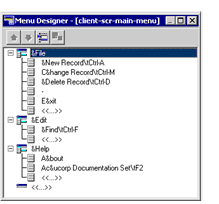
The Menu Designer interface lets you add, delete, and move menu items. It also provides an interface (through the Event tab of the Property window) for associating code with each menu item.