Find in Files
To locate all instances of a search string within a specified directory or set of directories, do one of the following:
- Open the Edit menu and select Find in Files.
- Click the Find in Files button on the Editor toolbar.
When you choose this command, the Find in Files dialog box appears.
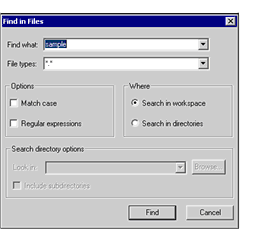
Like the basic Find dialog, the Find in Files dialog box starts with a Find what combo box that displays any currently selected text and provides a list of previous search commands.
In addition, because this search function searches specified directories for files containing a text string, rather than limit itself to the active document, you can limit the search to specific types of files. Use the File types field to enter one or more file extensions. Only files with the specified extension(s) will be examined during the search. The default is to search all file types (“*.*”).
As in the basic Find dialog, you can choose whether or not the search should be case-sensitive (the Match case) option, and whether or not regular expressions are used.