

 | OLE Automation and DCOM | Interfacing with Microsoft Transaction Server |  |
OLE automation defines a set of data types for communication between OLE clients and servers. This chapter explains how COBOL data types are mapped on to OLE data types.
OLE automation defines its own data types for passing data from one OLE object to another. Object COBOL converts automatically between COBOL data types and OLE data types when sending or receiving OLE messages, as shown in the diagram below:

Fig 6-1: Passing data through OLE automation
Object COBOL OLE automation provides support for the following types of data:
OLE SafeArrays and OLE Variants are complex data types which are passed into Object COBOL as instances of Object COBOL classes OLESafeArray and OLEVariant. The other data types are converted directly into equivalent COBOL data types.
The following sections explain:
The conversions made by the run-time system as it moves data between COBOL programs and OLE.
Extra information on what happens when object references are transferred between COBOL and OLE.
The Variant data type, and using the Object COBOL OLEVariant class to manipulate it.
SafeArrays, and using the Object COBOL OLESafeArray class to manipulate it.
When you send COBOL data to OLE objects, it is coerced into appropriate OLE data types. Similarly, when a COBOL program receives data from an OLE object, it is coerced to a COBOL type. The table below defines the conversions which happen when data is passed to or from an Object COBOL program through OLE automation:
| OLE data type
|
COBOL data type
|
Description
|
|---|---|---|
| VT_I2 | PIC X(2) COMP-5 | 2 byte integer |
| VT_I4 | PIC X(4) COMP-5 | 4 byte integer |
| VT_DISPATCH | OBJECT REFERENCE - instance of OLEBase (it is the receiving program's responsibility to finalize the object reference when it is no longer needed) | OLE object handle. See the section Object References. |
| VT_R4 | COMP-1 | 4 byte floating point |
| VT_R8 | COMP-2 | 8 byte floating point |
| VT_DATE | COMP-2 | Binary format date - see Microsoft OLE documentation for details. |
| VT_BOOL | pic x(2) comp-5 | Boolean value |
| SafeArray
The OLE data type for a SafeArray is VT_ARRAY ORed with VT_datatype, where VT_datatype is any of the data types supported by SafeArray. |
OBJECT REFERENCE - Instance of OLESafeArray | n-dimensional fixed size array. See the section SafeArrays. |
| VT_VARIANT passed into an Object COBOL method | OBJECT REFERENCE - Instance of OLEVariant | Variant data. Contains type information as well as data. A Variant can
contain any one of the other data types in this table. See the section
Variant.
Note: This only applies to variants passed to a method when it is invoked. An invoked method cannot return a VT_VARIANT. |
| Converted to one of the following, depending on the contents of the Variant: | OBJECT REFERENCE - Instance of OLEVariant returned from an Object COBOL method | This applies when an Object COBOL method invoked through OLE automation attempts to return an instance of OLEVariant. The contents of the variant data type are returned instead. |
| VT_BSTR | PIC X(n) or as an instance of CharacterArray
The run-time system converts automatically using one of these two types depending on whether the COBOL data item being used is declared as PIC X(n) or OBJECT REFERENCE. |
Length prefixed string |
OLE automation uses a numeric code to identify each of these different data types - for example, to store type information in the VARIANT data type. These numeric codes are all defined as level-78 data items in copyfile mfole.cpy. You can find this copyfile in directory \netexpress\base\source\.
Whenever an Object COBOL program is passed an OLE object, the run-time system converts the OLE handle (a VT_DISPATCH) into an proxy Object COBOL handle (an OBJECT REFERENCE). The proxy object is an instance of OLEbase.You can use the Object COBOL handle to send messages to the OLE object, or pass the handle to another OLE object as a parameter.

Figure 5-1: Conversion of VT_DISPATCH to a proxy reference
When you send an object handle to another OLE object the run-time system attempts to convert it according to the following rules:
You can find out the class of an object handle by sending the "getClass" message to olesup. The result returned is the object handle of the class; you can find out what class that is by comparing it to the class names you have declared in the Class-Control paragraph of your program. For example:
class-control.
CharacterArray is class "chararry"
olesup is class "olesup"
SafeArray is class "olesafea"
OLEVariant is class "olevar"
...
.
working-storage section.
01 anObject object reference.
01 aClass object reference.
...
procedure division.
...
invoke olesup "getClass" using anObject
returning aClass
if aClass = CharacterArray
display "a CharacterArray"
else
if aClass = olebase
display "An OLE object"
else
if aClass = SafeArray
display "a SafeArray"
else
if aClass = OLEVariant
display "a Variant"
else
display "Not supported by OLE automation"
end-if
end-if
end-if
end-if
...
An OLE Variant is an OLE data type which wraps up a piece of data, together with information about the type of the data. Variants have many uses in OLE programming, for example:
All the elements in a SafeArray have to be the same size. If you create a SafeArray to handle Variants, then each element in the array can be a different type, wrapped inside a Variant.
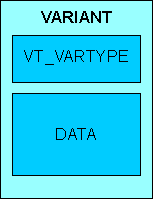
Figure 5-2: An OLE Variant wraps up type information and data
Copyfile mfole.cpy defines a new COBOL data type, VARIANT, which defines a data structure for holding OLE Variants. This copyfile also defines a set of level-78 data items, defining the values which correspond to the different data types a VARIANT can hold. The following example code checks the VARIANT-vartype field of a VARIANT data item, and compares it to level-78 data items from mfole.cpy to find out if the variant contains an integer or a string.
working-storage section.
COPY "MFOLE.CPY".
01 aVariant usage VARIANT.
01 vtype pic x(2) comp-5.
...
procedure division.
...
*> VARIANT-vartype is a field of VARIANT data items containing
*> type information
move VARIANT-vartype of aVariant to vType
evaluate vType
when VT-I2
display "2-byte integer"
when VT-I4
display "4-byte integer"
when VT-BSTR
display "String"
when other
display "some other type"
end-evaluate
Object COBOL OLE automation support provides an OLEVariant class to enable you to receive and pass VARIANT data. The OLEVariant class has methods for accessing VARIANT data which contain strings or object references as native Object COBOL data types. To handle other types of VARIANT data, you need to declare your own VARIANT data item, and read the data from the OLEVariant object into the data item.
You might be wondering why an OLEVariant class is needed when you can represent the structure of a VARIANT data item directly in COBOL, using the VARIANT type definition provided in mfole.cpy. The reason is that OLE Automation uses a set of Windows API functions to allocate, manipulate and deallocate VARIANTs, and that the OLEVariant class provides a simple interface from COBOL to these functions.
The following sections explain how you use the OLEVariant class:
They list some, but not all, of the methods in the OLEVariant class. For the full list of OLEVariant methods, see the OLE Automation Class Library in the NetExpress help. Click Help on the NetExpress Help Topics menu, then click Reference, OO Class Library, on the Contents tab, then click the shortcut button for the Class Library Reference.
Note: Full documentation on the OLE VARIANT data type is in the OLE Programmer's Reference, part of the Win 32 SDK Help. The Win 32 SDK is supplied with NetExpress.
Any Object COBOL class which is going to use OleVariants must declare Object COBOL class OleVariant in the Class-Control paragraph, and copy mfole.cpy into Working-Storage:
class-control. ... class OleVariant is class "olevar".
...
working-storage section.
copy "mfole.cpy".
...
Copyfile mfole.cpy contains COBOL type definitions for data structures you need when working with OLEVariant.
The way you initialize the data in an OLEVariant instance depends on the type of data you are storing. You can put numeric data directly into a VARIANT data item, and use that to initialize an OLEVariant instance. Strings are stored as OLE BSTRINGS, which are created using a Windows API call, and OLE Objects must be stored using their VT_DISPATCH reference, not the Object COBOL proxy reference available to an Object COBOL program. The OLEVariant class provides methods which create the BSTRING for you, and which automatically map a proxy reference back to its VT_DISPATCH before storing it.

Figure 5-3: Windows Variants for strings and objects
There are two alternative methods for creating OLEVariant objects, depending on whether you are creating a OLEVariant to hold either a string or an OLE object, or an OLEVariant to hold one of the other variant data types.
To create an OLEVariant instance to hold a string or OLEVariant object:
To create an OLEVariant instance to hold any type of data:
The following example shows the creation of two OLEVariants, one to store strings, and the other to store four-byte integers:
working-storage section.
copy "mfole.cpy".
01 aCharArray object reference.
01 aVariantinstance object reference.
01 variantinstance1 object reference.
01 variantinstance2 object reference.
01 vType pic 9(4) comp-5.
01 strLength pic x(4) comp-5.
01 winStatus pic x(4) comp-5.
01 aNumber pic s9(9) comp-5.
01 aString pic x(12) value "I'm a string".
01 vData1 VARIANT.
01 vData2 VARIANT.
01 vDataDisplay VARIANT.
...
procedure division.
...
*>---Create an OLEVariant instance and store a string in it.
*> First, create an empty variant instance
invoke OLEVariant "new" using vData1
returning variantInstance1
*>---Set the string data.
move length of aString to strLength
invoke variantInstance1 "setString" using
by value strLength
by reference aString
returning winStatus
...
*>---Create an OLEVariant instance and store a 4-byte integer.
move vt-I4 to variant-vartype of vData2
move 99 to variant-vt-i4 of vData2
invoke OLEVariant "newWithData" using vData2
returning variantInstance2
...
To read data from an OLEVariant instance:
For any other data-type, you can read the data directly from the appropriate field in the VARIANT data item.
An alternative method for getting the type is to use send the "getType" message to the OLEVariant instance. See the OLE Automation Class Library Reference in the online help for more information.
The following example code shows you how to read data from a VARIANT data item:
working-storage section.
copy "mfole.cpy".
01 aCharArray object reference.
01 aVariantinstance object reference.
01 strLength pic x(4) comp-5.
01 winStatus pic x(4) comp-5.
01 aNumber pic s9(9) comp-5.
01 vDataDisplay VARIANT.
...
procedure division.
...
evaluate variant-vartype of vDataDisplay *> What data-type?
when vt-bstr *> These constants are declared in MFOLE.CPY
invoke aVariantInstance "getCharArray"
using aCharArray
returning winStatus
invoke aCharArray "display"
when vt-I4
move variant-vt-i2 of vDataDisplay to aNumber
display aNumber
when vt-I2
move variant-vt-i4 of vDataDisplay to aNumber
display aNumber
when other
display "Not a string or two or four-byte integer"
end-evaluate
...
An OLE SafeArray is a fixed n-dimension array which can safely be passed across process boundaries. OLE provides an API for manipulating SafeArrays, which enables you to create them, destroy them, and manipulate the data which they contain. You can manipulate SafeArrays from Object COBOL, through the OleSafeArray class, which is provided as part of Object COBOL OLE automation support.
The index of the first element position in a given dimension is given by that dimension's lower-bound. The lower-bound of a dimension can be defined as any arbitrary integer value when the SafeArray is defined. For example, the diagram below illustrates a two-dimensional SafeArray, of 6 by 7 elements. If the lower-bound of dimensions 1 and 2 is set as zero, the address of the red-colored cell is 2, 1. If the lower-bound of dimensions 1 and 2 is set as one, the address of the red-colored cell is 3, 2.
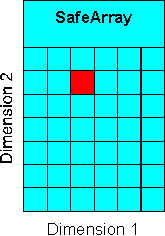
Figure 5-4: A two-dimensional SafeArray
The following sections explain how you can create SafeArrays to pass data to OLE Objects, and interrogate SafeArrays which are passed to your programs:
This chapter does not list all of the methods in the OLESafeArray class. For the full list of OLESafeArray methods, see the OLE Automation Class Library in the NetExpress help. Click Help on the NetExpress Help Topics menu, then click Reference, OO Class Library, on the Contents tab, then click the shortcut button for the Class Library Reference.
Any Object COBOL class which is going to use SafeArrays must declare Object COBOL class OleSafeArray in the Class-Control paragraph, and copy olesafea.cpy into Working-Storage:
class-control.
...
class OleSafeArray is class "olesafea".
...
working-storage section.
copy "olesafea.cpy".
...
Before creating a SafeArray, you need to set up the following information:
SafeArrays can have any number of dimensions from 1 upwards.
The boundaries are defined as a lower-bound - the index of the first element in the array, and the number of elements in the dimension. Use a table of data items of type SAFEARRAYBOUND to declare the boundaries of each data item. This data type is defined in copyfile olesafea.cpy.
SafeArrays are homogeneous - all the data stored in it must be of the same type - although you can create a SafeArray of variants, in which case each you can use variant objects to store different types. The different data types you can store in a SafeArray are identified as level-78 data items in copyfile olesafea.cpy.
To create a SafeArray:
invoke OleSafeArray "new" using by value vType
by value dimensions
by reference saBounds(1)
returning aSafeArray
where the parameters are:
| Parameter |
COBOL Data type |
Description |
|---|---|---|
| dimensions | pic x(4) comp-5 | The number of dimensions of the SafeArray |
| saBounds | SAFEARRAYBOUND occurs n. | Where n is the number of dimensions in
the SafeArray (the value of dimensions).
Data items of type SAFEARRAYBOUND have two elements: llBounds and cElements, enabling you to set the lower-bound of the dimension and the number of elements in the dimension. |
| vType | PIC X(4) COMP-5 | Set to the type of data you want to store in
the SafeArray.
The differerent OLE data types are defined as level-78s in copyfile olesafea.cpy. |
The following example sets up a 2-dimensional SafeArray, of 3 by 2 elements.
program-id. tplolec.
object section.
class-control.
OleSafeArray is class "olesafea"
.
working-storage section.
copy "mfole.cpy".
copy "olesafea.cpy".
01 saBound SAFEARRAYBOUND occurs 2.
01 intSafeArray object reference.
01 varType pic 9(4) comp-5.
01 dimensions pic x(4) comp-5.
procedure division.
*>---Set up the data type as a 4-byte integer. VT-I4
*> is the OLE data type for an integer, defined in
*> MFOLE.CPY.
move VT-I4 to varType
*>---Set the array up as 2-dimensional
move 2 to dimensions
*>---Define this as a 3 by 2 array,with lower bounds
*> of 0. (The lower bound is the index of the first
*> element in a dimension)
move 3 to cElements of saBound(1) *>cElements is
*>a subitem of
*>type SAFEARRAY,
*>for setting
*>dimension size
move 0 to llBound of saBound(1) *>llBound is
*>a subitem of
*>type SAFEARRAY,
*>for setting
*>dimension
*> lower bounds
move 2 to cElements of saBound(2)
move 0 to llBound of saBound(2)
invoke OleSafeArray "new" using
by value varType
by value dimensions
by reference saBound(1)
returning intSafeArray
You can interrogate a OleSafeArray instance representing a SafeArray to find out the following information:
These methods also return a Windows status-code, with a non-zero result indicating that the operation failed. For example, if you attempted to get the size of a non-existent dimension.
All data is returned in PIC X(4) COMP-5. You need this information whenever you need to handle a SafeArray of unknown size passed to your program from somewhere else.
The following example code shows a SafeArray being interrogated for the number of dimensions, and the size of the first dimension.
working-storage section.
...
01 dimensions pic x(4) comp-5.
01 dimensionSize pic x(4) comp-5.
01 intSafeArray object reference.
01 lBound pic x(4) comp-5.
01 uBound pic x(4) comp-5.
01 hResult pic x(4) comp-5.
01 varType pic x(4) comp-5.
...
procedure division.
...
*>---Get the number of dimensions of the array
invoke intSafeArray "getDim" returning dimensions
...
move 1 to dimensions
*>---hResult is the Windows status code returned when the
*> SafeArray is queried. Zero indicates success, non-zero
*> indicates failure. Error codes are defined in copyfile
*> MFOLE.CPY, as level-78 data items.
invoke intSafeArray "getLBound" using by value dimensions by reference lBound
returning hResult
invoke intSafeArray "getUBound" using by value dimensions
by reference uBound
returning hResult
*>---Calculate the dimension size
subtract lBound from uBound
add 1 to uBound giving dimensionSize
*>---Find out the type of data in the array
invoke intSafeArray "getVarType" returning varType
...
The OLESafeArray class provides different methods for reading and writing individual elements depending on the type of data stored:
With both these methods, the string length is passed BY VALUE in a PIC X(4) COMP-5 data item.
All the "get" versions of these methods check that the element you are accessing is of the correct type and return an error code if it isn't.
The "getElement" copies the data of the specified element to an area of memory for you. You provide the method with a POINTER; it is your responsibility to ensure that the POINTER points to a large enough data item to receive the data. The "putElement" method copies data from the area pointed to by a POINTER which you pass it. You can find out how big the elements of a SafeArray are by using the "getElementSize" method.
All these methods look very similar, requiring you to pass in a table of indices to specify the individual element you want, a data item for the actual data (a POINTER in the case of the "getElement" and "putElement" methods) and return an error-code. The methods for accessing strings also require you to pass a PIC X(4) COMP-5 data item BY VALUE for the string length.
The following example shows code to store numeric data in a 3 by 2 SafeArray using the "putElement" method, and to retrieve strings from a SafeArray of type VT_BSTR using "getCharArray":
working-storage section.
copy "olesafea.cpy".
01 saBound SAFEARRAYBOUND occurs 2.
01 intSafeArray object reference.
01 strSafeArray object reference.
01 iIndex pic x(4) comp-5 occurs 2.
01 hIndex pic x(4) comp-5.
01 vIndex pic x(4) comp-5.
01 iValue pic x(4) comp-5.
01 hResult pic x(4) comp-5.
01 theData POINTER.
...
procedure division.
...
move 9 to iValue
move 10 to strLength
set theData to address of iValue *> "putElement" reads data
*> from an address pointer
perform varying hIndex from 0 by 1 until hIndex = 3
perform varying vIndex from 0 by 1 until vIndex = 2
move hIndex to iIndex(1)
move vIndex to iIndex(2)
invoke intSafeArray "putElement" using iIndex(1)
by value theData
returning hResult
subtract 1 from iValue
end-perform
end-perform …
perform varying hIndex from 0 by 1 until hIndex = 3
perform varying vIndex from 0 by 1 until vIndex = 2
move hIndex to iIndex(1)
move vIndex to iIndex(2)
invoke strSafeArray "getCharArray" using iIndex(1)
aCharArray
returning hResult
invoke aCharArray "display"
end-perform
display " "
end-perform
You can get direct access to the memory holding the data structure for the Windows SafeArray wrapped by an instance of OLESafeArray. Only do this if you are familiar with the internal structure of SafeArrays.
To get direct access:
See the OLE Automation Class Library Reference for details of the methods "accessData" and "unAccessData". Click Help on the NetExpress Help Topics menu, then click Reference, OO Class Library, on the Contents tab, then click the shortcut button for the Class Library Reference. On the Class Library Reference window, click the Index tab and look up OLESafeArray class.
Copyright © 1998 Micro Focus Limited. All rights reserved.
This document and the proprietary marks and names
used herein are protected by international law.
 | OLE Automation and DCOM | Interfacing with Microsoft Transaction Server |  |