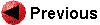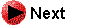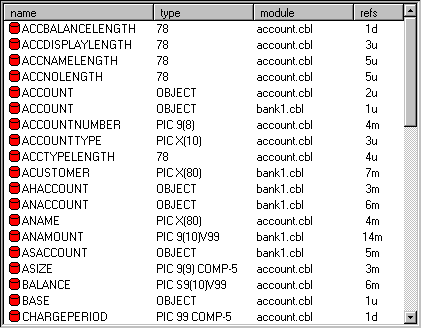

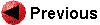
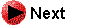
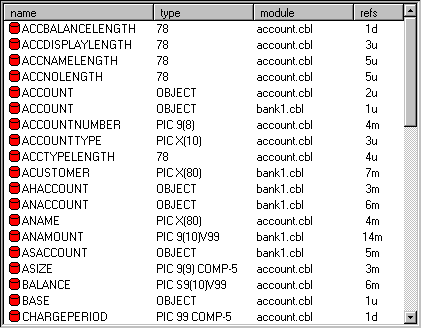
Also included in the list is the type of data item and the name of the module in which it can be found.
The other column, refs, gives the number of references to that item in the source, and an indicator to tell you whether the item is modified, or just used or defined.
Now let's see how to use this list to look at individual occurrences of these items.