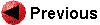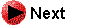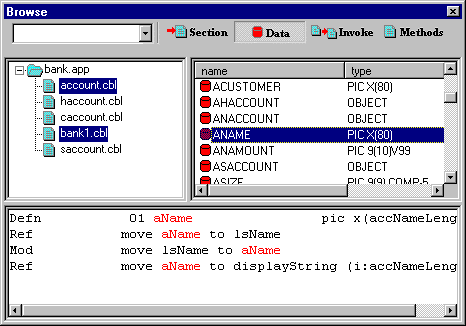

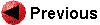
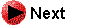
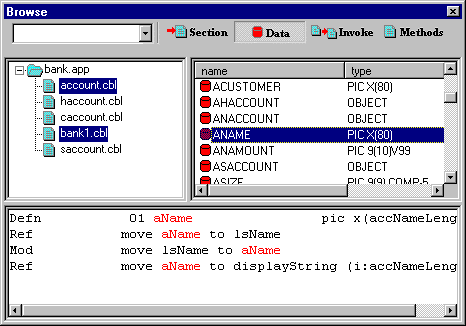
There are two parts to the lower pane. On the left you can see the type of reference, showing whether it is a modification or a definition of the item, for example.
On the right is the reference itself, showing the precise line of code involved.
So, you can see that this gives you an extremely powerful way of browsing multiple files for COBOL item information. It's all done in just one window too.