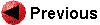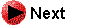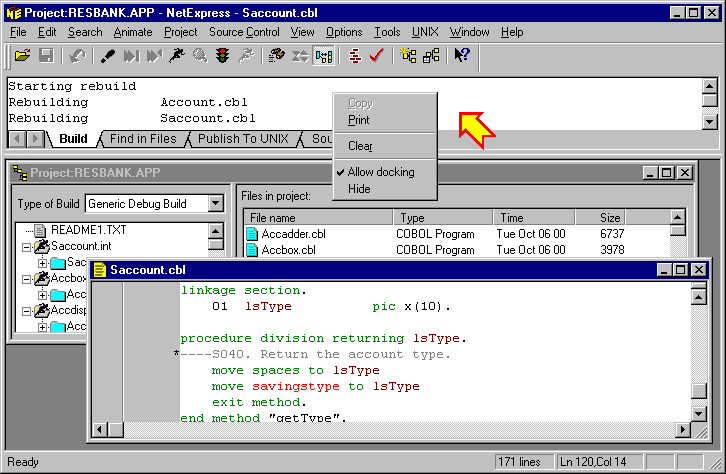

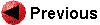
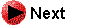
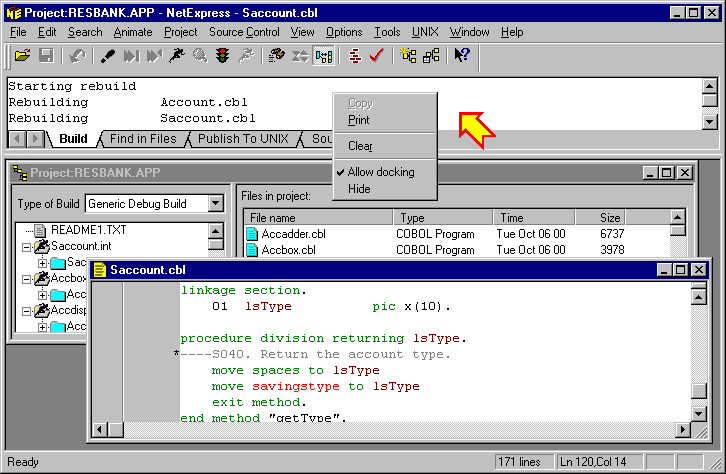
Hold down Ctrl as you drag if you want the output area undocked, and visible as a separate window (you can see that the popup menu lets you turn off docking too).
Docking like this helps you to set up a control panel of your favorite windows at one edge of the workspace.
Click Hide from the popup menu on a docked window if you want to remove it altogether.