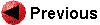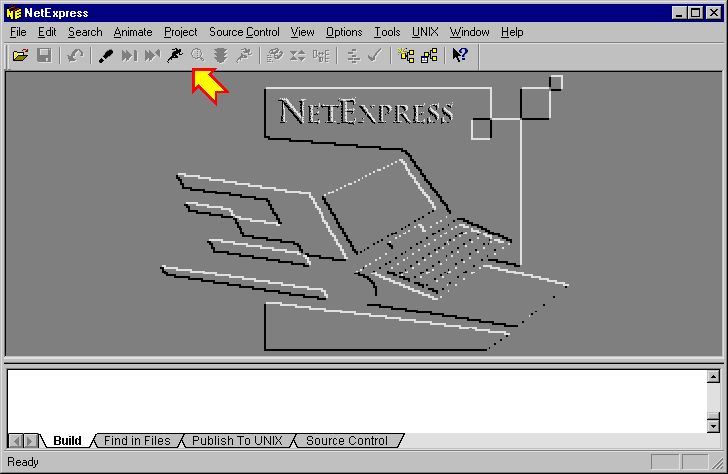

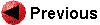

You can configure the toolbar so that it contains the tools you want (using Toolbar... from the Options menu).
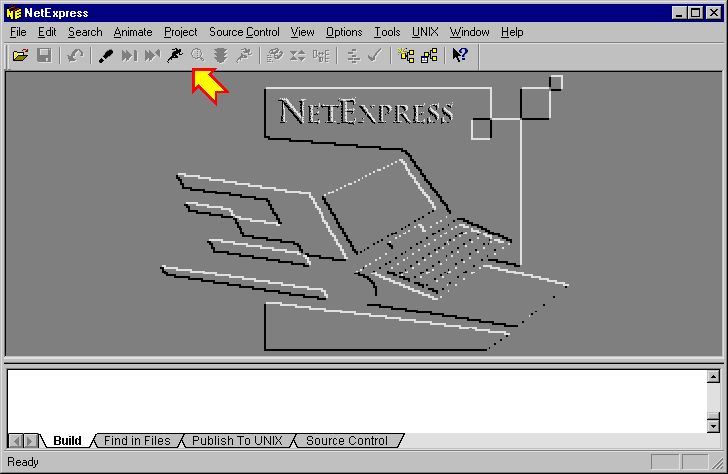
You can also position the buttons where you want them.
Initially, the toolbar is placed under the menu bar, but you can drag it out and dock it, just like other windows.
This completes your quick look around the main window.