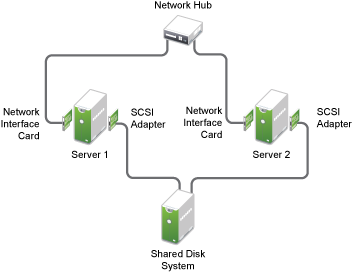1.5 Shared Disk Scenarios
Typical cluster configurations normally include a shared disk subsystem connected to all servers in the cluster. The shared disk subsystem can be connected via high-speed Fibre Channel cards, cables, and switches, or it can be configured to use shared SCSI or iSCSI. If a server fails, another designated server in the cluster automatically mounts the shared disk directories previously mounted on the failed server. This gives network users continuous access to the directories on the shared disk subsystem.
1.5.1 Using Fibre Channel Storage Systems
Fibre Channel provides the best performance for your storage area network (SAN). Figure 1-3 shows how a typical Fibre Channel cluster configuration might look.
Figure 1-3 Typical Fibre Channel Cluster Configuration

1.5.2 Using iSCSI Storage Systems
iSCSI is an alternative to Fibre Channel that can be used to create a lower-cost SAN with Ethernet equipment. Figure 1-4 shows how a typical iSCSI cluster configuration might look.
Figure 1-4 Typical iSCSI Cluster Configuration

1.5.3 Using Shared SCSI Storage Systems
You can configure your cluster to use shared SCSI storage systems. This configuration is also a lower-cost alternative to using Fibre Channel storage systems. Figure 1-5 shows how a typical shared SCSI cluster configuration might look.
Figure 1-5 Typical Shared SCSI Cluster Configuration