2.5 Understand Your Installation Options
Before installing OES, you should be aware of the information in the following sections:
2.5.1 OES Installation Overview
The software and network preparation processes required to install OES are outlined in Figure 2-1.
NOTE:Section 3.0, Getting and Preparing OES Software contains instructions for obtaining the ISO image files referred to in the following illustration.
Figure 2-1 OES Install Preparation
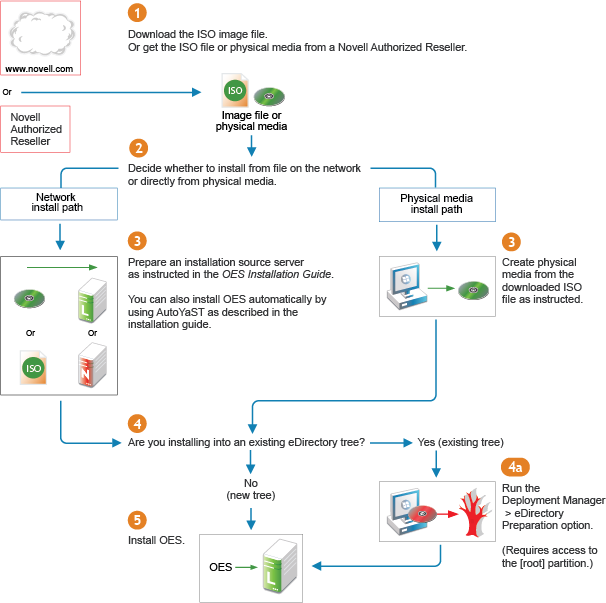
For detailed instructions, see Setting Up a Network Installation Source
in the OES 2018 SP3: Installation Guide.
For information about preparing the tree, see OES eDirectory Rights Needed for Installing OES
and Preparing eDirectory for OES 2018 SP3
in the OES 2018 SP3: Installation Guide.
2.5.2 About Your Installation Options
As illustrated in the previous section, OES lets you install from either physical media or from files on the network.
OES 2018 SP3 Options
OES includes numerous installation options as documented in the OES 2018 SP3: Installation Guide.
-
OES Install Media: You can install OES from a single ISO or DVD obtained from a Micro Focus Authorized Reseller or created from a downloaded ISO image file.
See
Preparing Physical Media for a New Server Installation or an Upgrade
in the OES 2018 SP3: Installation Guide. -
DVD Install: You can install OES by using a DVD obtained from a Micro Focus Authorized Reseller or created from downloaded ISO image files.
See
Preparing Physical Media for a New Server Installation or an Upgrade
in the OES 2018 SP3: Installation Guide. -
Network Install: You can install from the network by using the NFS, FTP, or HTTP protocol.
See
Setting Up a Network Installation Source
in the OES 2018 SP3: Installation Guide. -
Automated Install: You can install from the network by using an AutoYaST file.
This lets you install without providing input during the installation process. It is especially useful for installing multiple servers with similar configurations.
See
Using AutoYaST to Install and Configure Multiple OES Servers
in the OES 2018 SP3: Installation Guide.
Virtual Machine Installation Options
Virtual machine installations offer additional options. For more information, see Installing, Upgrading, or Updating OES on a VM
in the OES 2018 SP3: Installation Guide.
2.5.3 Use Predefined Server Types (Patterns) When Possible
OES includes predefined server installation options that install only the components required to provide a specific set of network services. These server types are called patterns.
For example, if you want to install an OES server that provides enterprise level print services, you should select the OES iPrint pattern during the installation.
You should always choose a predefined server type if one fits the intended purpose of your server. If not, you can choose to install a customized OES server with only the service components you need.
More information about server patterns is available in OES Services Pattern Descriptions
in the OES 2018 SP3: Installation Guide.