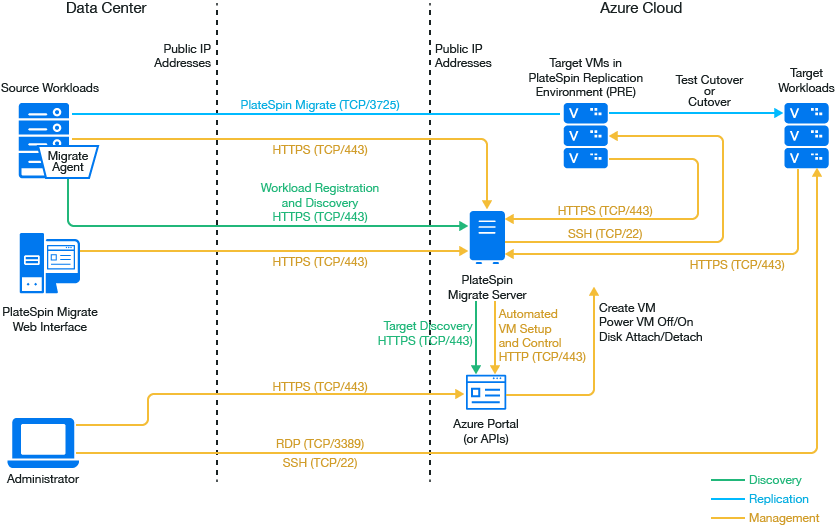9.1 Deployment for Migration to Azure
You can deploy a PlateSpin Migrate server on premise in your data center with the source workloads or in the appropriate Microsoft Azure Cloud environment.
NOTE:For information about cloud-to-cloud (C2C) deployment requirements for migration to Azure, see Section 12.0, Prerequisites for Cloud-to-Cloud Migrations.
9.1.1 Migrate Server Deployed on Premise
For an on-premise Migrate server deployment, a site-to-site VPN connection is required between the data center and your account in the Azure cloud. Figure 9-1 shows the location of various components in your Azure migration environment and the communications between them. See Section 9.2.5, Azure Prerequisites for Using an On-Premise Migrate Server.
Figure 9-1 depicts automated discovery and the network requirements for Windows and Linux workloads.
NOTE:You can alternatively use Migrate Agent on the source workload to register the workload and send its inventory details to PlateSpin Migrate server using HTTPS (TCP/443). See Section 2.6.2, Requirements for Workload Registration and Section 19.7, Registering Workloads and Discovering Details with Migrate Agent.
Figure 9-1 On-Premise Migrate Server for Automated Migration to Azure
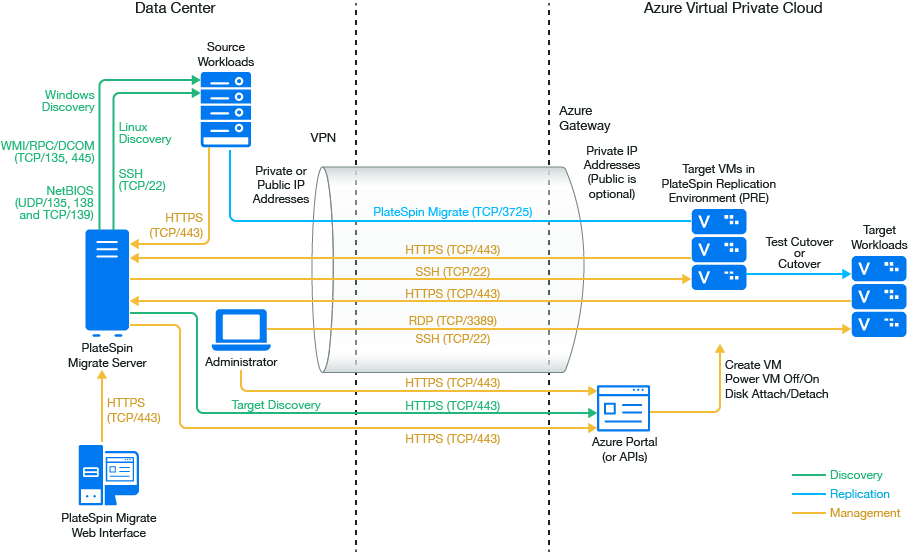
9.1.2 Migrate Server Deployed in Azure Cloud
For a cloud-based Migrate server deployment, the Azure Marketplace in the target Azure environment offers a PlateSpin Migrate Server image that is preconfigured to support its host IaaS environment. Figure 8-2 shows the location of various components in your Azure migration environment and the communications between them. See Section 9.2.6, Azure Prerequisites for Using an Azure-Based Migrate Server.
Figure 9-2 Cloud-Based Migrate Server for Automated Migration to Azure